What's a good prototyping tool for a Design Sprint?

In short: Use Canva it's easy to use for non designers, makes it possible to create videos, websites, animations, docs, etc. and has a rich library of illustrations, photos and other elements to quick start your prototype.
Canva designs anything
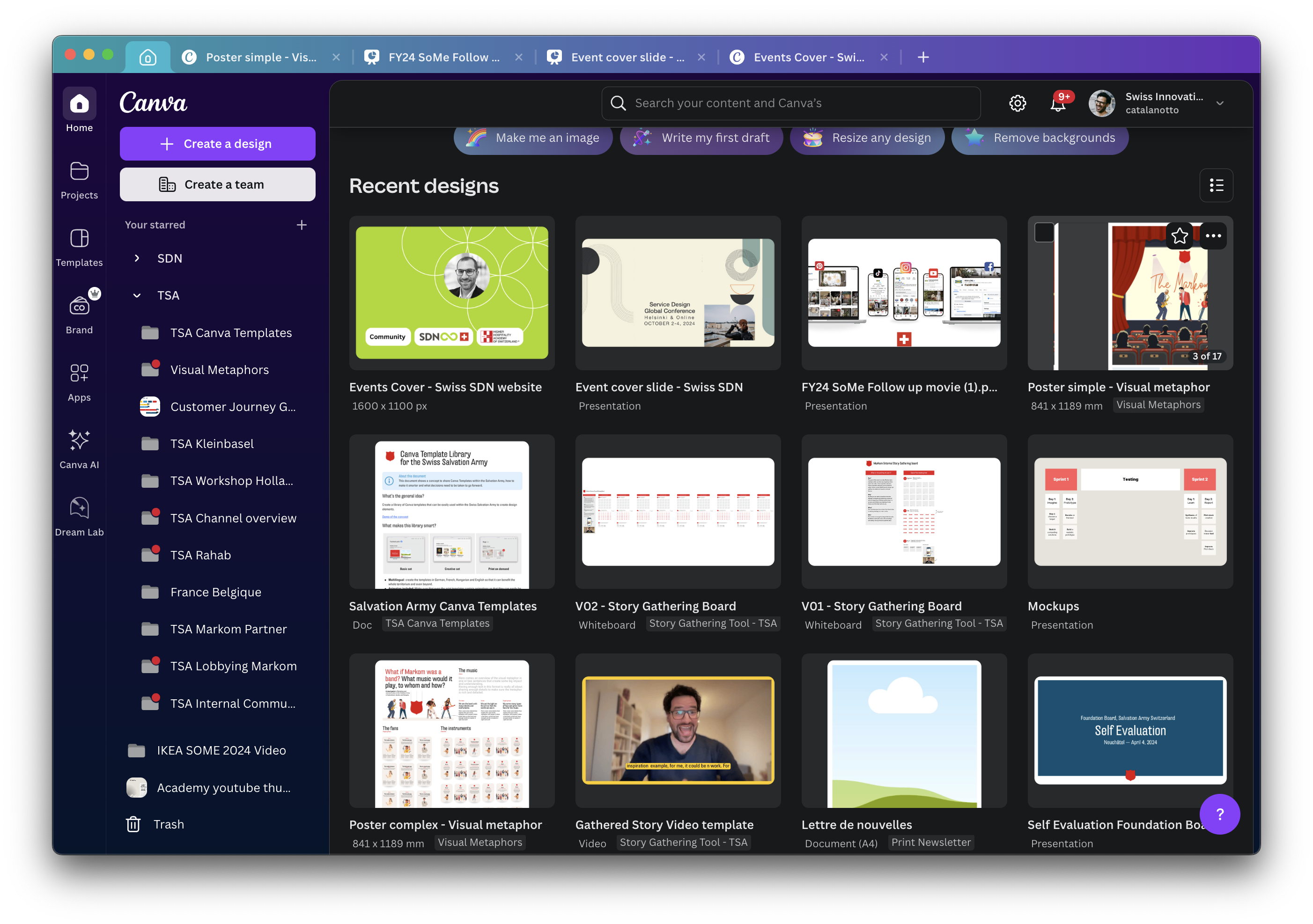
These days, I've moved much of my visual design work to Canva. It’s quick and simple to use. The tool offers a lot of benefits, like designing documents, presentations, whiteboards, tiny websites, and even videos. Plus, you can print and produce real stuff like mugs, T-shirts, and books. The advantage of Canvas over other design tools is its ability to handle many different types of elements, where other tools are made just for video. Or just for print. Here it does it all.
Canva works for non designers
Another great aspect is how simple it is to use. It’s easy to onboard people who have never done any design work before. Canvas isn’t just for design professionals; it’s for anyone who wants to create something quickly and simply.
But get the Pro account for your sprint
If you use Canvaa for a Design Sprint, I highly recommend getting at least a Pro account for one month. This gives you access to all the pro elements from their library of stock video, sounds, illustrations, photos, etc.
This makes prototyping much faster because you don’t have to start from scratch. You can even use templates to quick start the creation of a landing page or a flyer you'll use for testing.
What's a good alternative?
Miro is to me the next best alternative, as it's also pretty easy to use and has many tiny apps that make it possible to also quickly create wireframes, or have access to a library of images or illustrations.
Made with AI help
This article is based on an Audio note I made while walking, which was transcribed and clean by the app AudioPen, and I then reviewed it and improved it by hand.