How I use audio notes to write when I'm not motivated

In this article, I'm sharing the tools and workflow I use to go from audio notes to a published text.
I'm always trying new ways to create content and try to find ways that are more effortless. In that journey of explorations I'm trying to work more with audio notes.
Here is what the process looks like as of today:
Record a voice note with the "Just Press Record" app
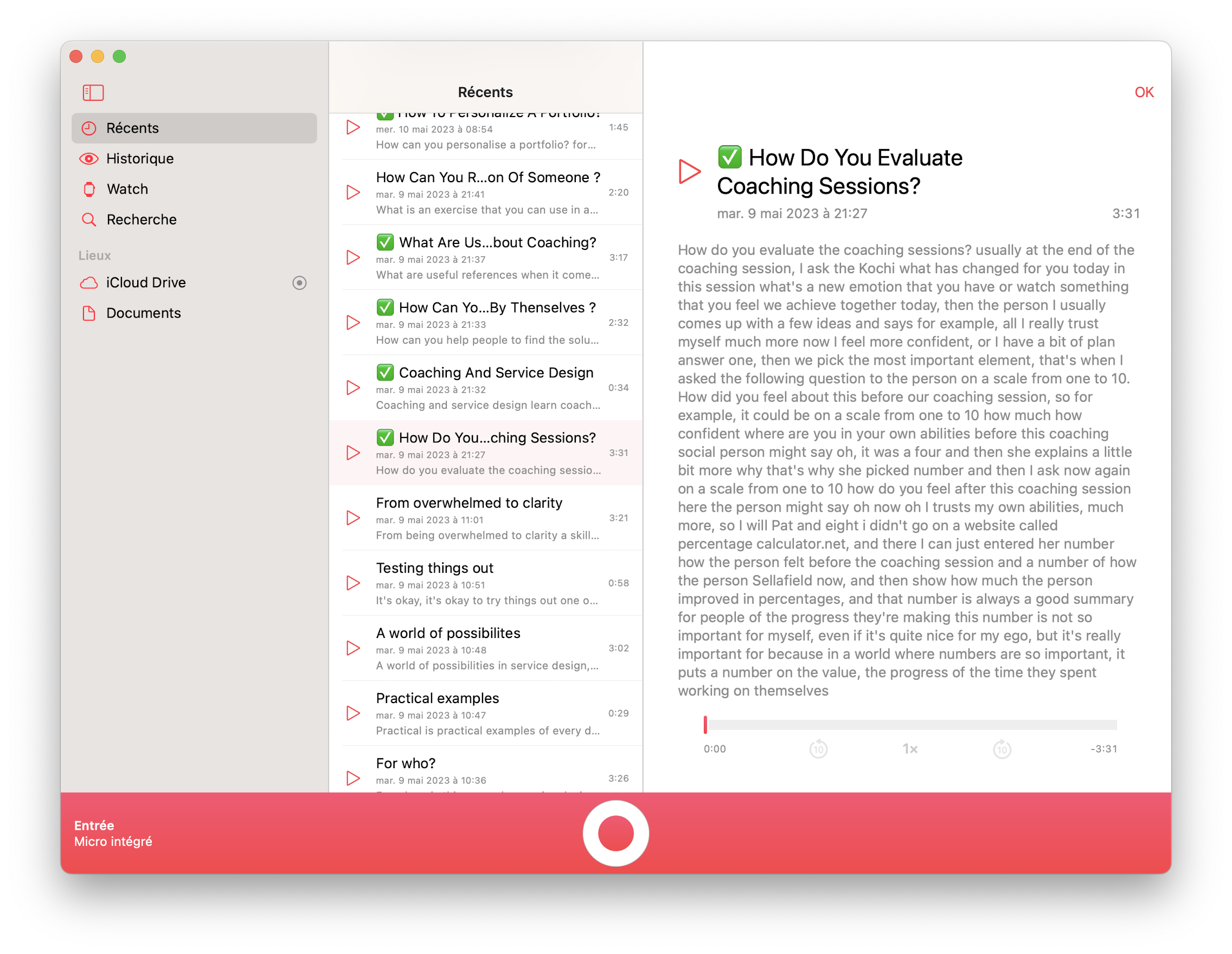
There are plenty of really good apps that let you record an audio note and then transcribe it into a text. Otter.ai is maybe one of the most well-known. But many of these apps have one issue: they require a monthly subscription. Like many of us, I already have enough subscriptions in my toolbox, so I've looked for a tool that has a one-time payment.
So after a bit of research, I stumbled upon an app for iOS, WatchOS and MacOS called "Just Press Record". It's a five-bucks app that does just what I need. I can record a voice note with just a tap, and then it gets automatically transcribed.
Transform the notes into a first draft with a bit of AI
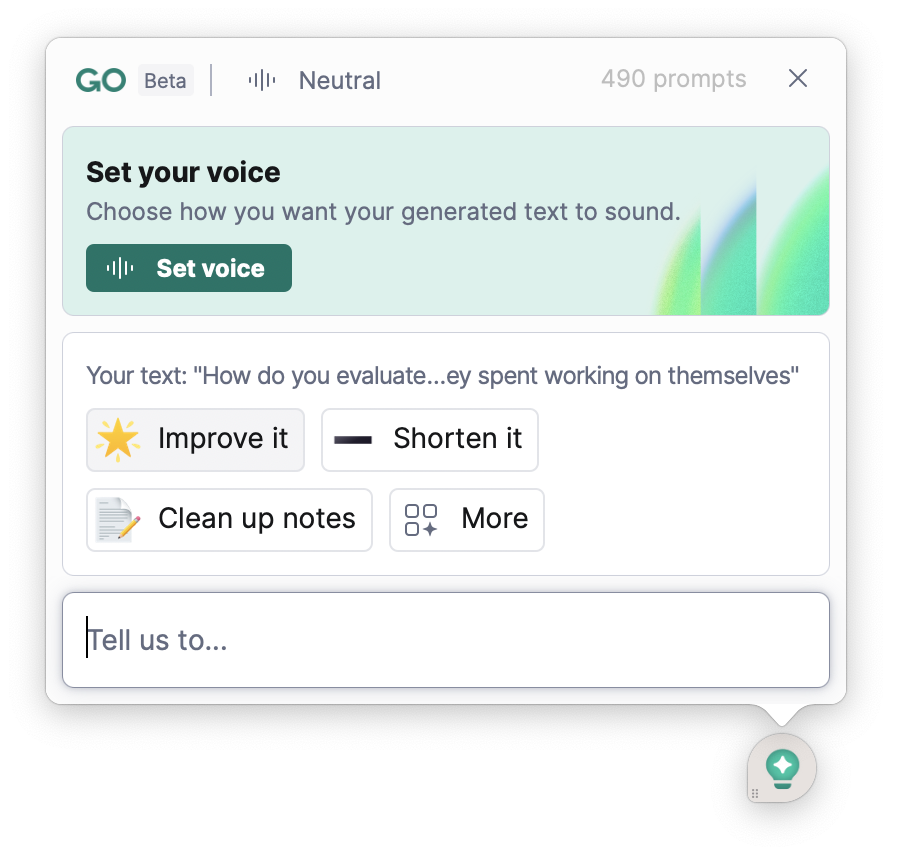
With either Notion AI or Grammarly Go, I then transform the rough transcription into something that sounds grammatically correct.
This step speeds up the cleaning of the transcription.
Review the first shitty draft
Finally, I re-read the whole text, made a few changes here and there and voilà. I have turned a voice note into a written text that is good enough to be published.
Why I like audio notes
At the moment, I find that "writing" by speaking is something that works well for me, especially after a long day when I'm not motivated to write. In such low-energy moments, it's just easier for me to take my phone, press record, and walk around in the flat while I speak with long pauses between words and sentences as I'm thinking. It looks weird, but it's oddly relaxing. And it's pretty cool because I'm not looking at a screen, but still get the benefits of having everything typed out properly.
Written on Friday 12th of May, 2023, by Daniele Catalanotto