Published in the Backstage Blog
In this short article, I share examples of how I used Canva, Descript, and Notion AI features to write and launch my book.
In summary
I've used AI tools to help me:
to create missing body parts on photos of book tour guests for the thumbnails of the videos using Canva Magic Studio AI tools
to edit the videos by removing filler words, empty moments, suggest chapters, fixing my eye contact, etc., using Descript
to sometimes reformulate a sentence when I was too tired of doing so myself using Notion.ai
The way I didn't use AI
I've played with AI to write parts of my books, and I have to say, it didn't work out well.
So, the typical usage people would see for AI to replace me as a writer didn't happen. Sorry to disappoint you, but you'll still have to continue to read my own human thoughts, as scrappy as they are.
AI to expand portraits
When I started the book tour, I had pictures of guests, which were not just their faces. But then, after a few guests, I ran into a problem. The photos I had of the guests were just the faces, but I already had created a sort of "visual identity" where I showed the person from the chest on the thumbnail of the video.
So, instead of asking the guests, who were already way too generous, to shoot an image of themselves, I just used the "Expand" tool of the Canva app to add a generic "chest" to their body or add the missing arm.
Here are two examples:
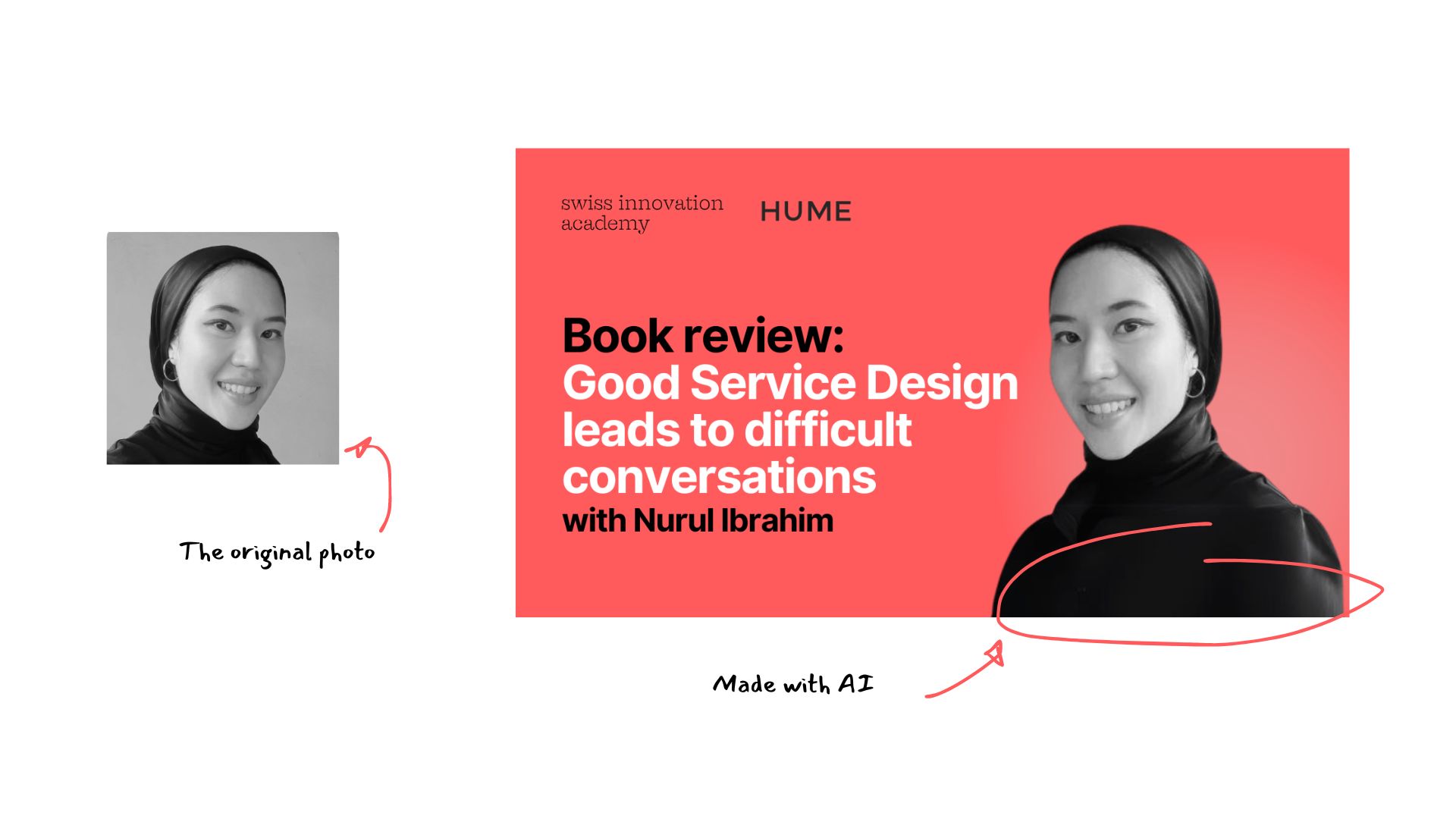
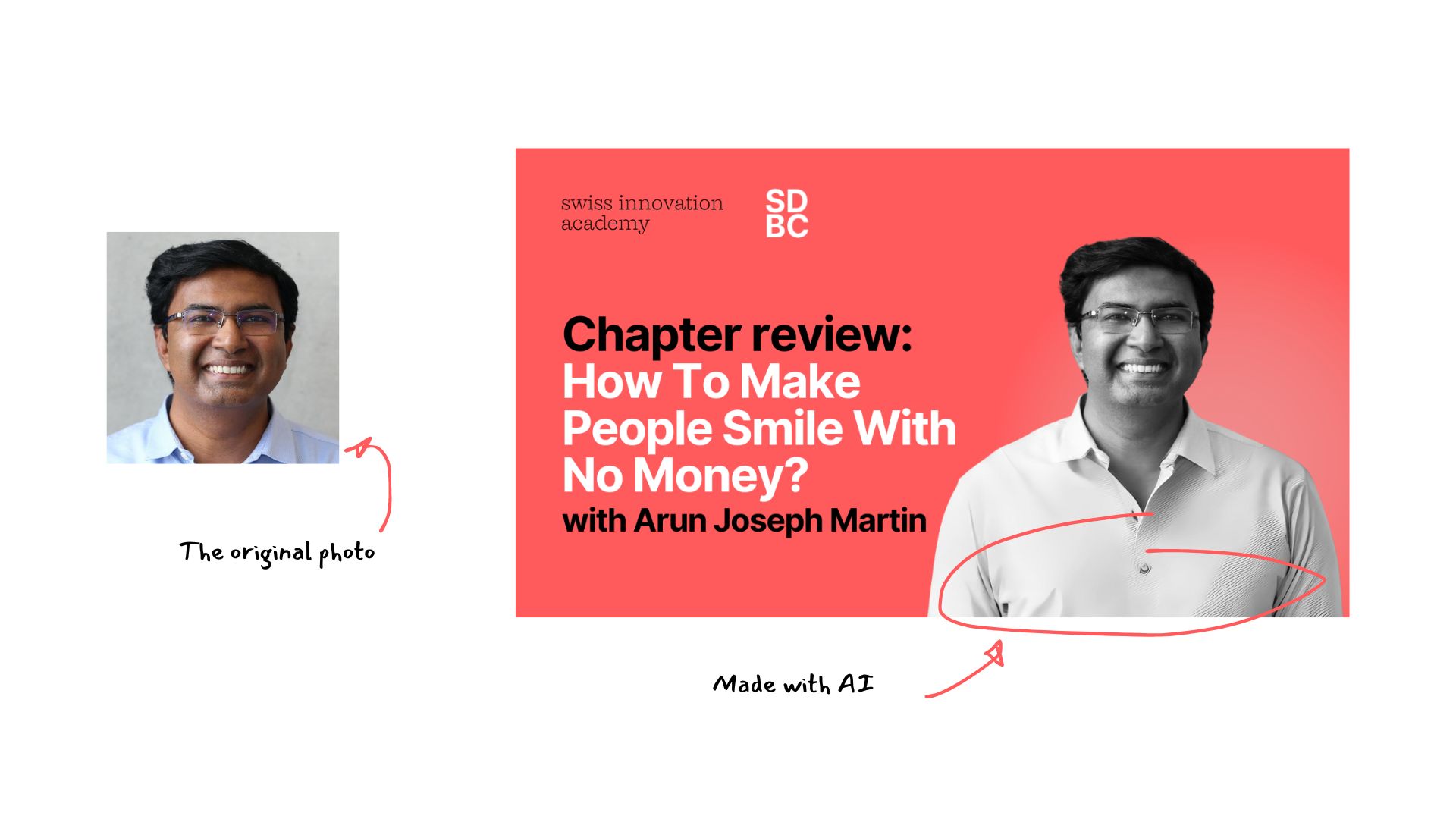
AI to do a quick edit of the interviews
I'm using Descript as my video editing tool of choice. Instead of a regular timeline, the app shows you the video transcript, and you can edit the video as you would with a text document. It's pretty great.
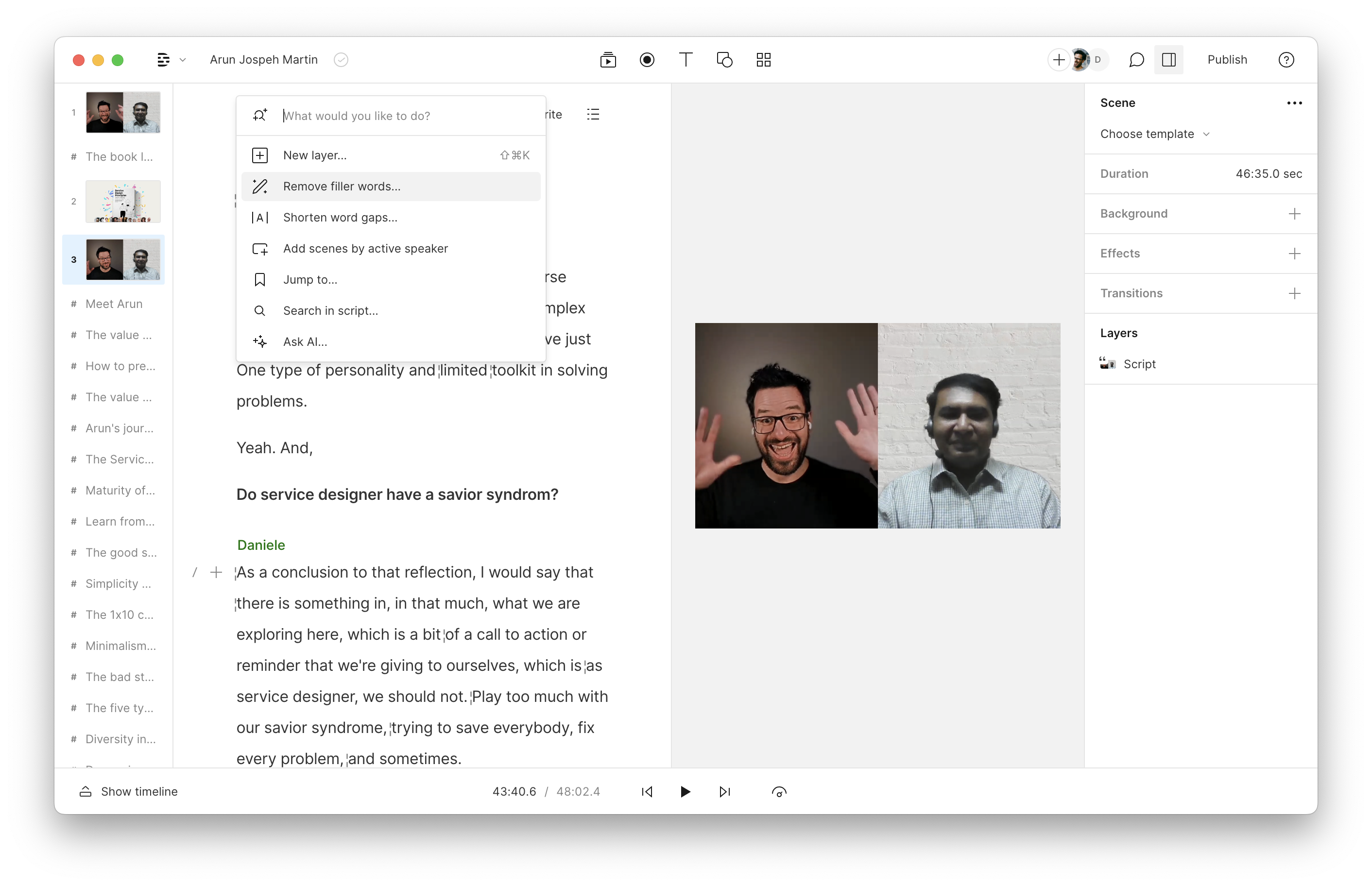
I've talked already about that in previous articles, I use a few features of Descript that seem to be based on AI capabilities to edit the videos faster:
Filler words: This removes all the filler words, such as " hmmm, " " like, " " you know, " etc. It usually saves 5-10 minutes of the video and makes us sound much more confident.
Studio sound: When the guest's sound isn't great, I use this to improve the sound quality.
Eye contact: At the start of the book tour videos, I do a 1-minute teaser about our conversation; this is something that I've scripted and read. Then, using the eye contact feature, Descript makes it look as if I wasn't reading from my computer but looking directly into the camera.
Chapter generator: I love to break down these long conversations into smaller chapters. Usually, I do that by hand, but from time to time, when I am low on energy, I use the AI chapter generator to give me a basis to start with.
Shorten word gaps: This might not be an AI-based feature, but it's still pretty magical. It removes all the blank moments where in the video, we're thinking, or nothing happens.
AI to fix sentences when I'm stuck or on low energy
The editing work of a book is the biggest part of writing a book, but it's also sometimes the most boring one. So there are moments where I'm stuck with a sentence, for example when:
I have a quote from a book or research, but don't want to quote exactly but prefer to rewrite it in a simpler way
I have a sentence that breaks the layout of the book, and therefore I need to make it shorter, but I don't know how.
I usually use Notion.ai to do this. I just copy and paste the sentence and tell the AI to shorten it or reformulate it in simpler words.
It's not something I have used that much, but the few times I used it, it helped me to get unstuck and gave me a good starting point.
Newsletter
Weekly Service Design Digest
Meet the creator
I worked with clients from all over the world to help them find innovative solutions to their problem. I've been blessed to be able to learn a lot.
Today I want to share these learnings back with the community. That's why I've built the Swiss Innovation Academy.