- Mar 20, 2025
How Do I Set Up My Mac Home Screen in March 2025?
- Daniele Catalanotto
- Productivity
Published in the Backstage Blog
I always find it super interesting how people use and customize their work machines. I assume I'm not the only geek who finds that stuff fascinating, so here's my setup as of March 2025 on my Macbook Pro 14inch:
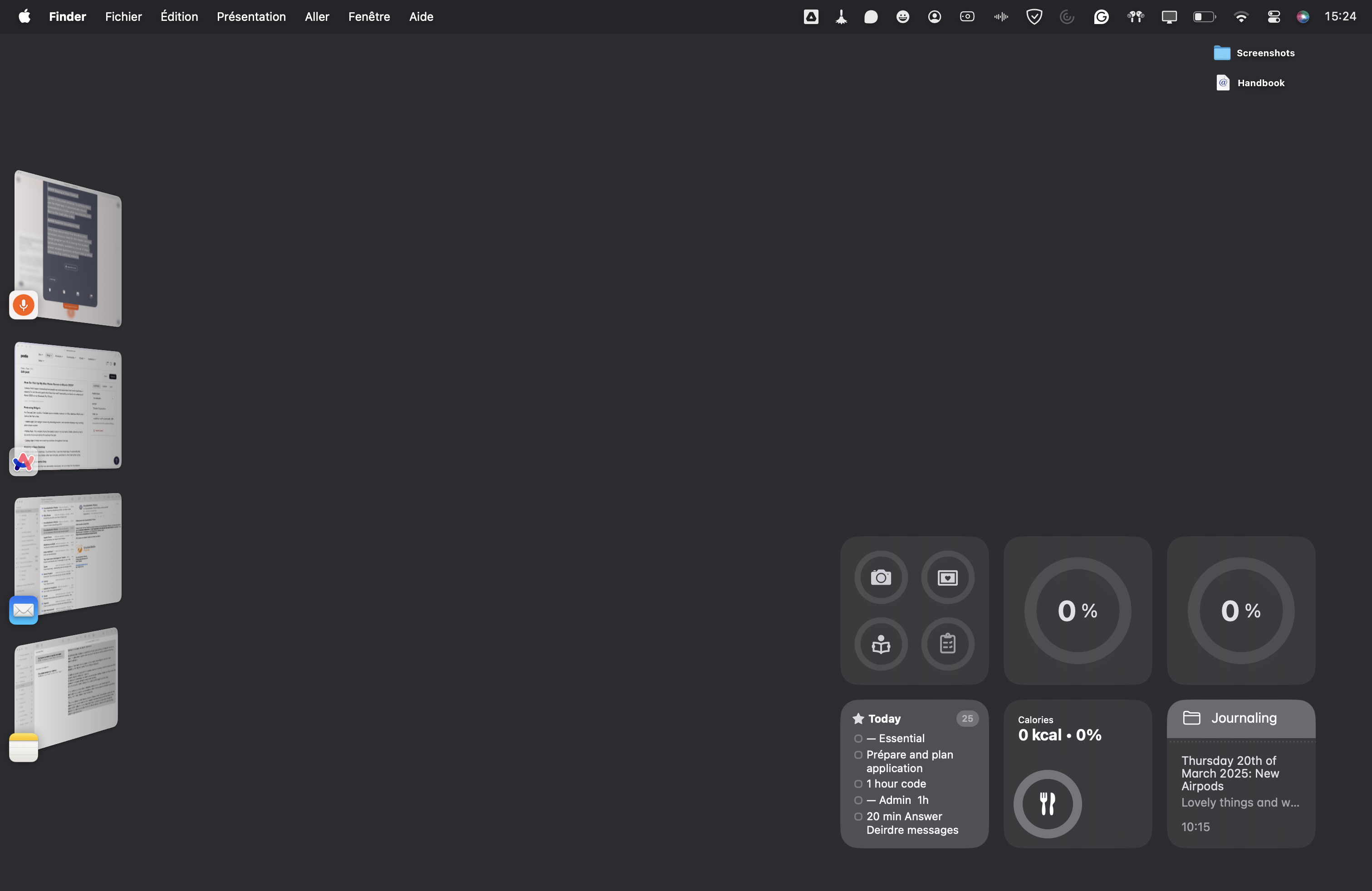
Embracing Widgets
For the past few months, I've been using widgets more on my Mac desktop. Right now, I have a few key ones:
Awesome Habits App: One widget shows my morning routine, and another displays my evening wind-down routine.
Apple Notes App: This widget shows the latest note in my journaling folder, allowing me to do some micro-journaling throughout the day.
Things app: Shows the tasks I have at the top of my to do list app
Calory App: It helps me track my nutrition throughout the day.
Simple window management
For years I use bettersnaptool an app to manage windows on my mac. But in the last year or so I've been using the Stage Manager feature on Mac Os, and it's pretty simple and works very well.
Keeping a Clean Desktop
I prefer a very clean desktop. To achieve this, I use the Hazel app. It automatically moves screenshots to a folder after two minutes, and then to the trash after a day.
Essential Documents Only
I only keep documents that are absolutely necessary. As a co-lead for the Master Service Design program at HSLU, Lucerne University of Applied Sciences and Arts, having the student handbook readily available is crucial. It helps answer student questions and provides grading criteria during coaching sessions.
Written with AI help
This article is based on a note I wrote and adapted using Audiopen.
Newsletter
Weekly Service Design Digest
Meet the creator
I worked with clients from all over the world to help them find innovative solutions to their problem. I've been blessed to be able to learn a lot.
Today I want to share these learnings back with the community. That's why I've built the Swiss Innovation Academy.