- Sep 3, 2025
Are accessibility widgets a bad idea?
- Daniele Catalanotto
- Podia
Published in the Backstage Blog
As I'm writing my fifth book in the Service Design Principles that has a focus on people and planet, I'm looking at all the tiny and not so tiny ways that I can have a lovely impact. One of those elements is to make my website more accessible. And my website is built on top of Podia.
The big question is: can you make a website in Podia more accessible?
Today the answer is yes and no. You can do things like having alternative texts for images, but outside of that, you have to rely on what the Podia team has built for you.
There's a widget for that!
As I was chatting with a friend he told me that he saw that some websites had a sort of accessibility widget. A tool that lets people change a lot of the presentation of the website, and apparently fixes a lot of accessibility issues with a simple widget.
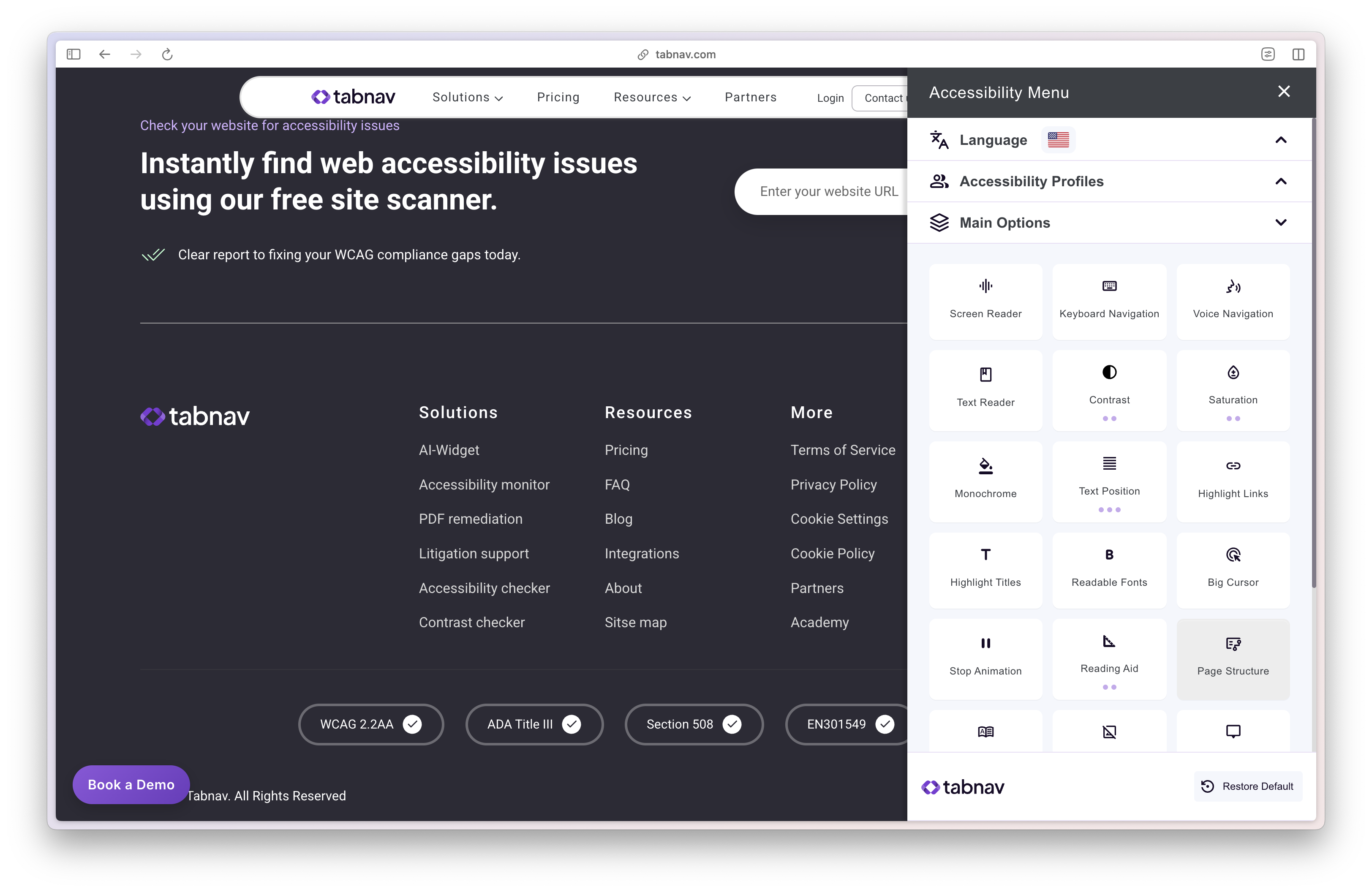
That sounded pretty nice!
So I explored the topic and found several tools that do exactly that like:
And even found one that has a nice free tier: tabnav
Or maybe not...
So I was pretty happy but as I was googling other accessibility widget options I arrived on the Overlay Fact Sheet website. It's a website made by a group of accessibility nerds that explains that:
Accessibility widgets don't solve a real need: people who have accessibility issues have already tools on their computers to do what these widgets do
Some of these widgets make things worse: apparently some of the accessibility widgets make the websites even harder to use for people who have higher accessibility needs.
It's lipstick on a pig: the widgets don't solve the real problem, the base code and features of the websites should have accessibility in mind from the start.
The two first elements are the ones that are the clear deal breakers for me. The argument of the "lipstick on a pig" is something that I'm a bit more flexible on. As someone who runs a website on an existing service that I haven't developed, at least being able to put some lipstick on my lovely pig wouldn't be so bad.
But the problem is apparently that lipstick just doesn't stick and isn't seen.
On that website there is this research that is shared:
The ineffectiveness of overlays is something that has broad agreement among accessibility practitioners, per the WebAIM Survey of Web Accessibility Practitioners which found:
"A strong majority (67%) of respondents rate these tools as not at all or not very effective. Respondents with disabilities were even less favorable with 72% rating them not at all or not very effective, and only 2.4% rating them as very effective."
Shit.
So accessibility widgets suck. What can I do?
So back to square one. I want to make my website more accessible, but I'm using a tool that is coded by someone else and accessibility widgets don't work.
So what can I do?
At this stage, here's what I'm planning to do:
Share feedback with the Podia team: Share with the Podia team why I think better accessibility within Podia matters.
Create a conversation within the Podia community: if needed I'll try to bring in the wider Podia community to support this issue so that the Podia team sees this is not only important for a weird guy living in Switzerland.
If it doesn't work go for plan B: If after a year I see this doesn't work, then I'll look for a plan B, which might mean moving to another tool, which would suck because I really like Podia.
Why am I not leaving Podia right now?
I was wondering if I should leave Podia right now to find a better tool that has better accessibility standards. And I came to the conclusion that I might have more impact if I stay and try to make things change.
In fact, I really like Podia as a tool, and I really like how the company runs their service. It's a great tool for people like me who have an idea, and want a tool to run all the parts of their online service under one roof without a shitload of plugins, work and pain in the ass. Podia is really great for that. It's a joy to use for me, and I believe for people who have not accessibility limitations it's also a pretty usable and enjoyable tool to use.
If I leave Podia now, sure I'll solve the issue for me and the people that visit my website. Which is nice. But if I get to make the Podia team see why better accessibility would make sense, then ten of thousands of other websites and their visitors would benefit from that automatically.
So it feels pretty smart to not just fix the situation for myself, but instead to try to fix it within Podia which will then work for many many other people.
Do I think it will work? I'm not sure. I know the Podia team has limited resources and that this might not be a priority at all. But at least I can try for a year.
Newsletter
Weekly Service Design Digest
Meet the creator
I worked with clients from all over the world to help them find innovative solutions to their problem. I've been blessed to be able to learn a lot.
Today I want to share these learnings back with the community. That's why I've built the Swiss Innovation Academy.