- Aug 6, 2024
The app I use to get back into routines and habits
- Daniele Catalanotto
- Productivity
Published in the Backstage Blog
In this tiny article I'm sharing the app I'm using to get back into my habits and how I've set it up on my watch, iphone and mac.
A bit of context
Over the years I've started to really love the idea of building habits. Instead of putting a lot of energy into finding motivation to do things, instead building daily and weekly routines that I do over and over. This allows me to then quickly get into: writing mode, admin mode, etc.
The app I use for habit building
I've tried a good chunk of apps and systems to help me do so. But there is one app that I come back to over and over. And this app is called it, Awesome Habits.
Here are a few things that I especially like about this app:
It works perfectly across all my devices: from the Apple watch, to the iPhone to the Macbook
There is good support for the iOS widgets
The UI is super clean and simple
It has just enough features
I can cluster habits by categories
How I've setup the app
Awesome Habits has a few settings you can play with, here is the setup that works the best for me at the moment:
iPhone home screen

I've added three widgets with different colors for each part of the day:
Morning routine: covers the stuff I try to do before my kid wakes up
Whenever habits: is stuff I can do through out the day
Evening routine: is stuff I try to do once my kid is in bed
Tapping on the widget brings me then to the habits of these routines (and hides all the rest).
This view is in fact the thing I use the most. I find that having good widgets on your homescreen is a good reminder for doing the habits (outside of all the habit building tricks and philosophy you can find in a book like Atomic Habits).
In the app
I mostly use the app on my phone, here are a few things I've changed in the settings to make it work best for me:
Color per routine: In the app I've set a color per "routine" or list. For example all the habits in my morning routine use an orange color, so that I know just from the color in what context I am.
Hide habits when done: I've changed the settings so that I only see the habits that I still have to do.
Put habits in lists: So that I can have different progress bars on the home screen widgets I've created different lists.
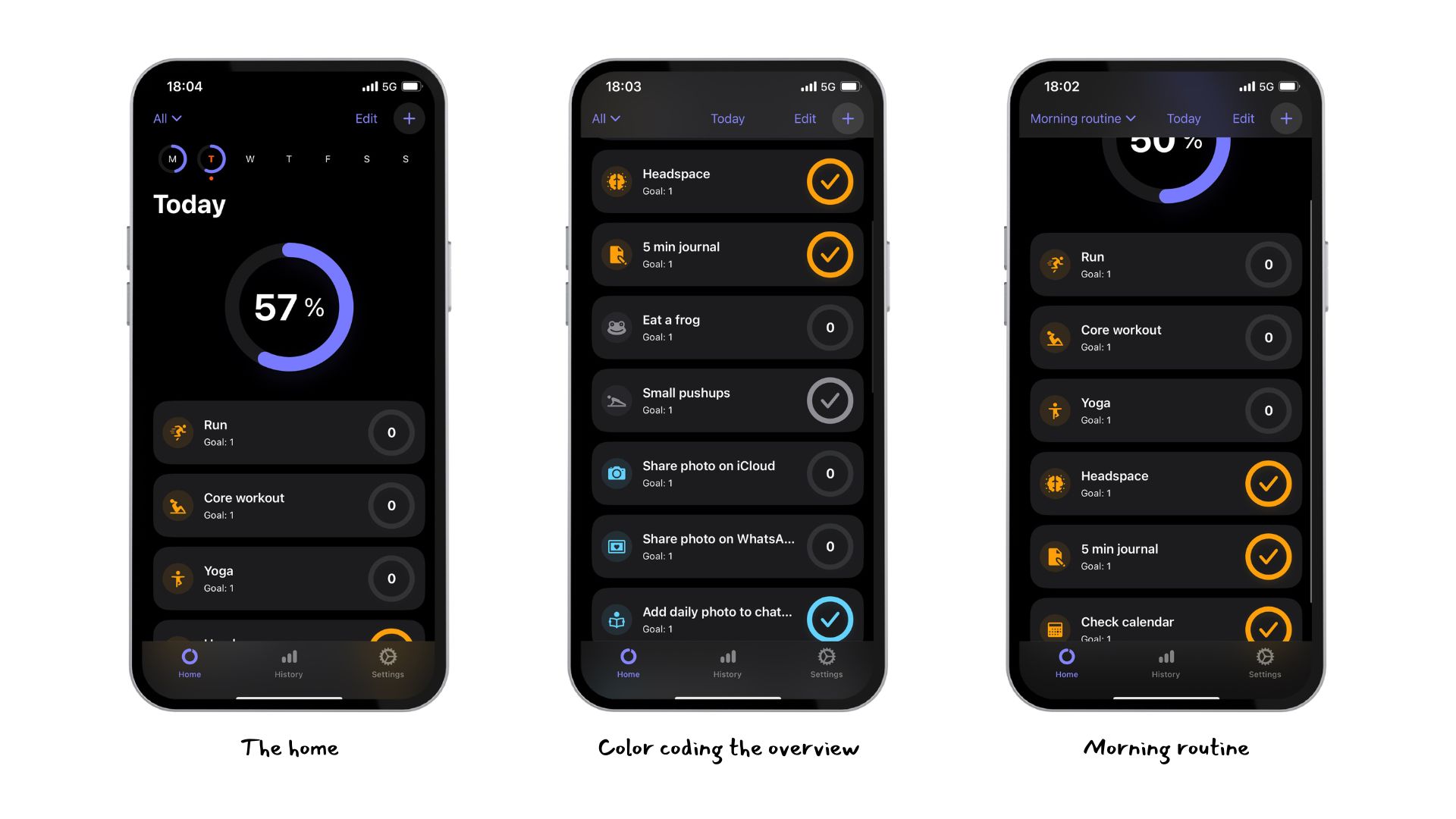
Mac
On the mac I'm using the Habits app for the different "jobs" I have to not forget the "unsexy things" I should do. Here again the list come in pretty handy.
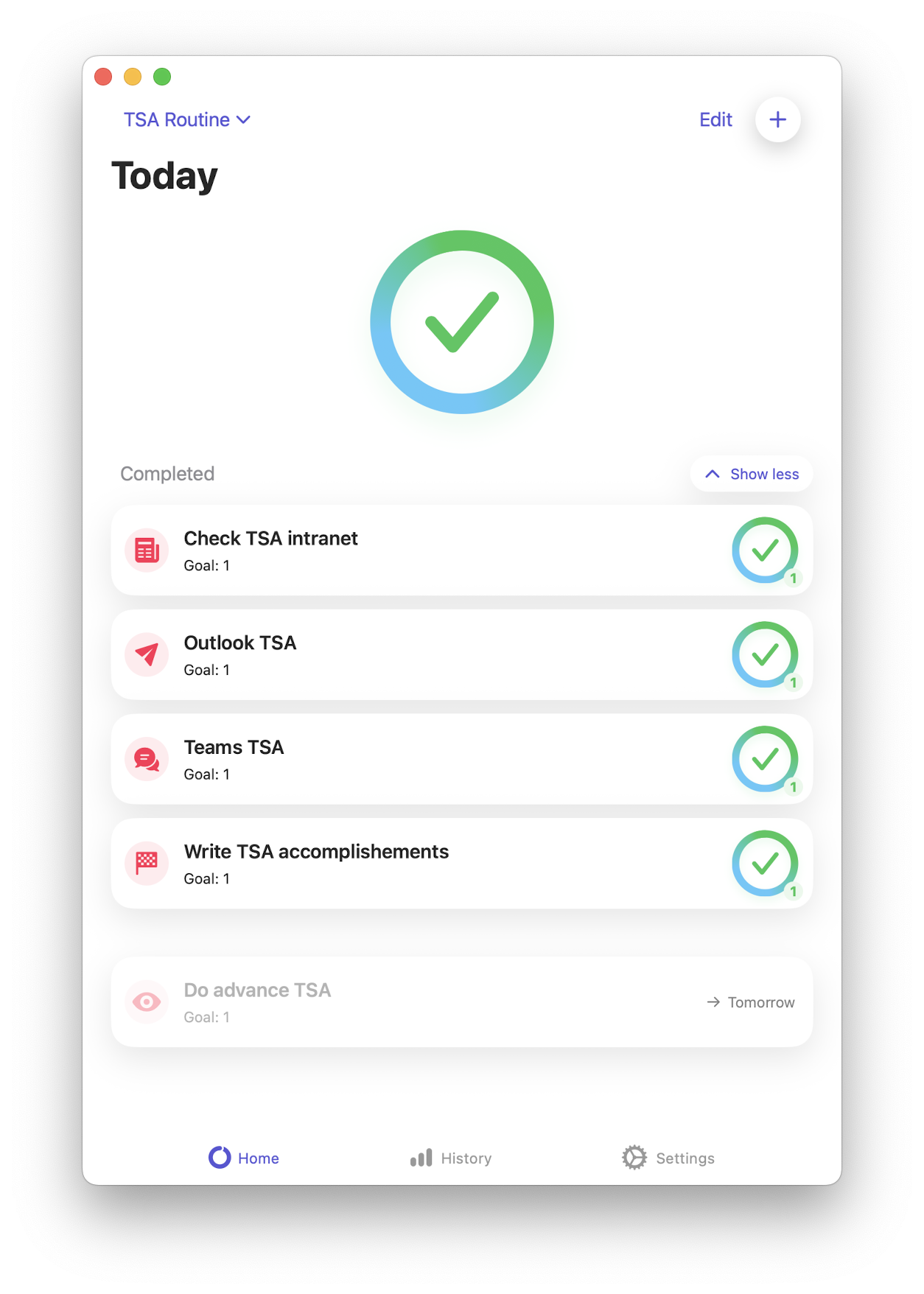
Apple watch

I'm still experimenting on how to use the app on the watch. For the moment I've just added a tiny widget that shows me the stuff I can do through the day.
If you have an Apple watch and want to use the same setup than me you can download the watch setup on your mac and then install it on your watch.
Why now?
I've had a few rough months where I decided to join a job in a last minute fashion knowing it would kill my habits and calendar for a few months. Now I'm back in a "normal" mode with normal hours where I have enough time to invest in stuff like running, meditating, etc. So I'm going back to the system I've used before.
Newsletter
Weekly Service Design Digest
Meet the creator
I worked with clients from all over the world to help them find innovative solutions to their problem. I've been blessed to be able to learn a lot.
Today I want to share these learnings back with the community. That's why I've built the Swiss Innovation Academy.