- Feb 1, 2025
The Return of the Workshop Planner
- Daniele Catalanotto
- Experiments
Published in the Backstage Blog
A bit of history
It's a few years that I'm thinking to create an app which helps workshop facilitators to not only make a schedule of their workshop with a minute by minute view, but also to then automatically turn that schedule into a presentation in just one click.
Bubble
A few years ago I prototyped the first version of this idea using Bubble, which is a no-code tool that allows you to create working web applications with databases and everything without any code. And it worked quite well.
There were just a few things where I kind of struggled:
One aspect was that the drag and drop ability of moving things very easily in your schedule, I never managed to make it work properly. Because this was something that to make it work within Bubble you had to install a plugin and the way to make it work isn't that easy to understand, at least to me.
So to move things around in my workshop schedule I had to, you know, click on an arrow to move a thing a little bit above and above and above and above, so that was very tedious when you had to move a whole section in a very long workshop.
The other thing that didn't work out so well in my prototype made in Bubble was the responsive adaptation of the app. It worked quite well on desktop, but it was pretty shitty on mobile.
What if someone else made it for me?
But as I have a few developer friends, I was wondering how much would it cost to build something like that. So I went to see a developer friend and showed him my prototype and asked him:
Hey, how much would it cost to actually create something like that?
It was clear that it was above the budget that I had.
So it really made sense to do this myself.
But with the fact that there were these limitations, especially the way of moving activities in a workshop schedule was way too hard and too long, made it that I didn't use the app much more on the long term.
Looking and testing other no code tools
But over the years, I've always kept an eye on all the new NoCode tools that came out to see if there was one that had a native implementation of the drag and drop feature. I checked Adalo, I checked Glide, and so on.
I tried this idea and tried to rebuild this idea in different tools, but never had that speed that I dreamt of.
Here comes the AI tools that codes for you
A few weeks ago, I stumbled upon the two tools that are NoCode tools in a way, but that are much more richer in what they can do as they are AI developers in a way.
These tools are Replit and Lovable.
Playing with Lovable: great frontend, backend difficult to implement
I first tried out Lovable and was quite impressed at how fast you can create the front end of an app, a front end that works, that is responsive, that is quite good looking.
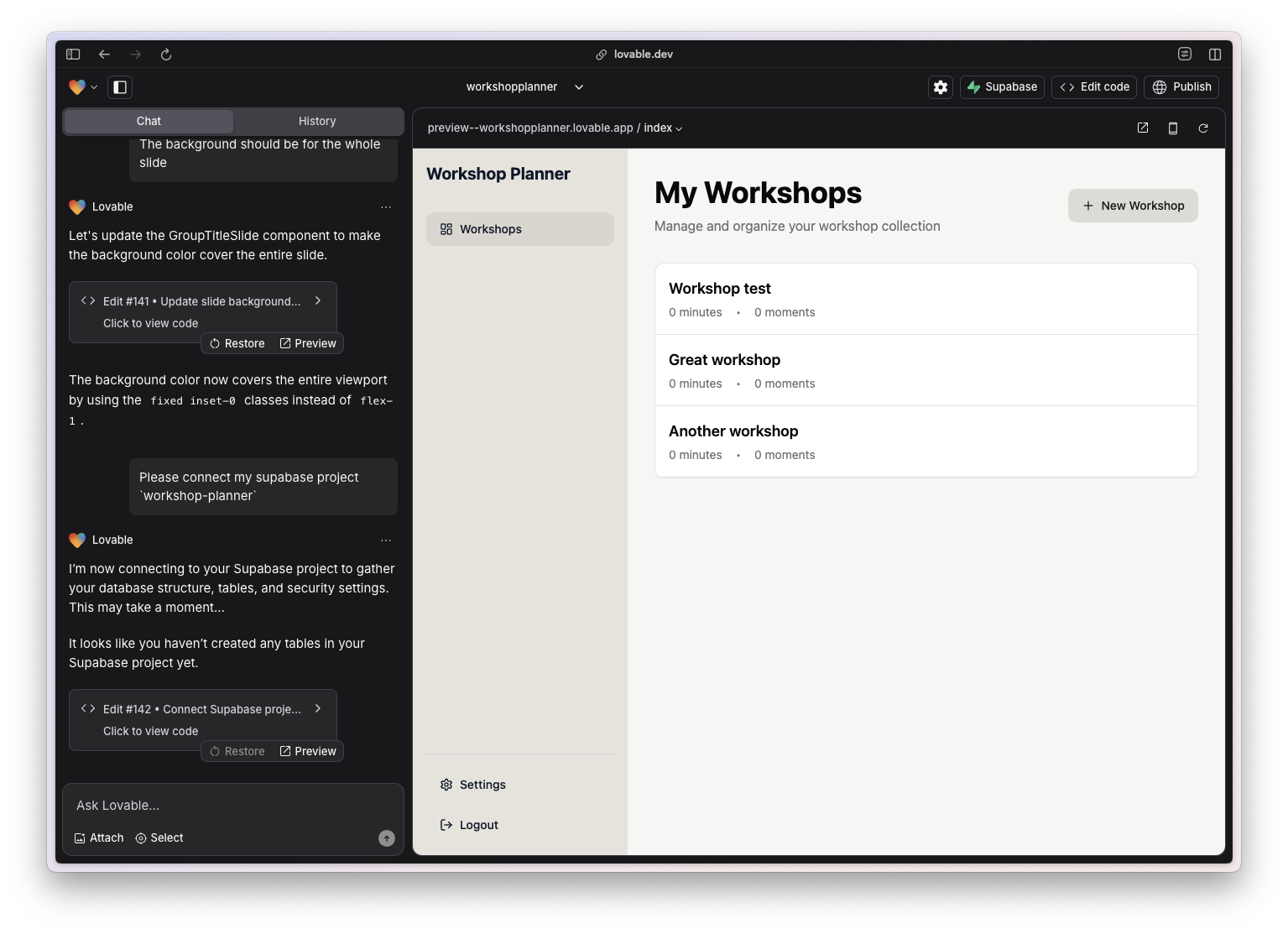
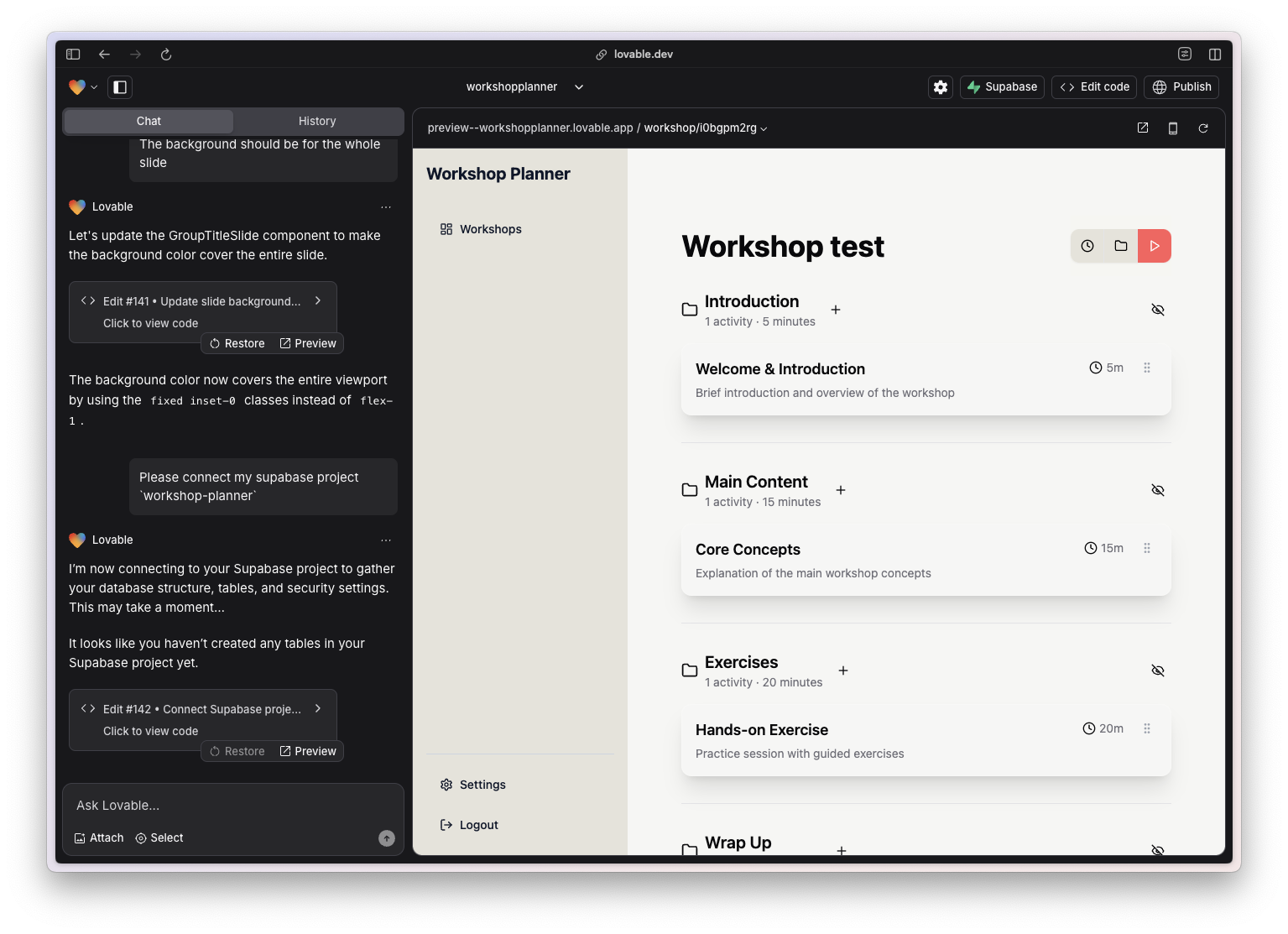
And you could build that in just two or three hours. One of the problems that I had with Lovable was that within the app, you don't have integrated the authentication and the storage of the data. So the whole backend part is then done with a plugin that speaks to Firebase.
And I have basically no knowledge of Firebase and didn't find it so easy and quick to implement this back end in Lovable.
So I had a beautiful, quite good UI, a good frontend, but with no persistent data, with no user accounts. So it didn't really make sense.
Replit: frontend + backend in one tool
But then I saw that there was this other competitor to Lovable, which is Replit.
And I gave it a try and here something clicked:
The one difference between Lovable and Replit is the fact that in Replit both both the frontend and the backend features are included within the app.
So within Replit, you can very easily have a database because there is a PostgreSQL database within it. And you have a whole system of authentication that works very, very well.
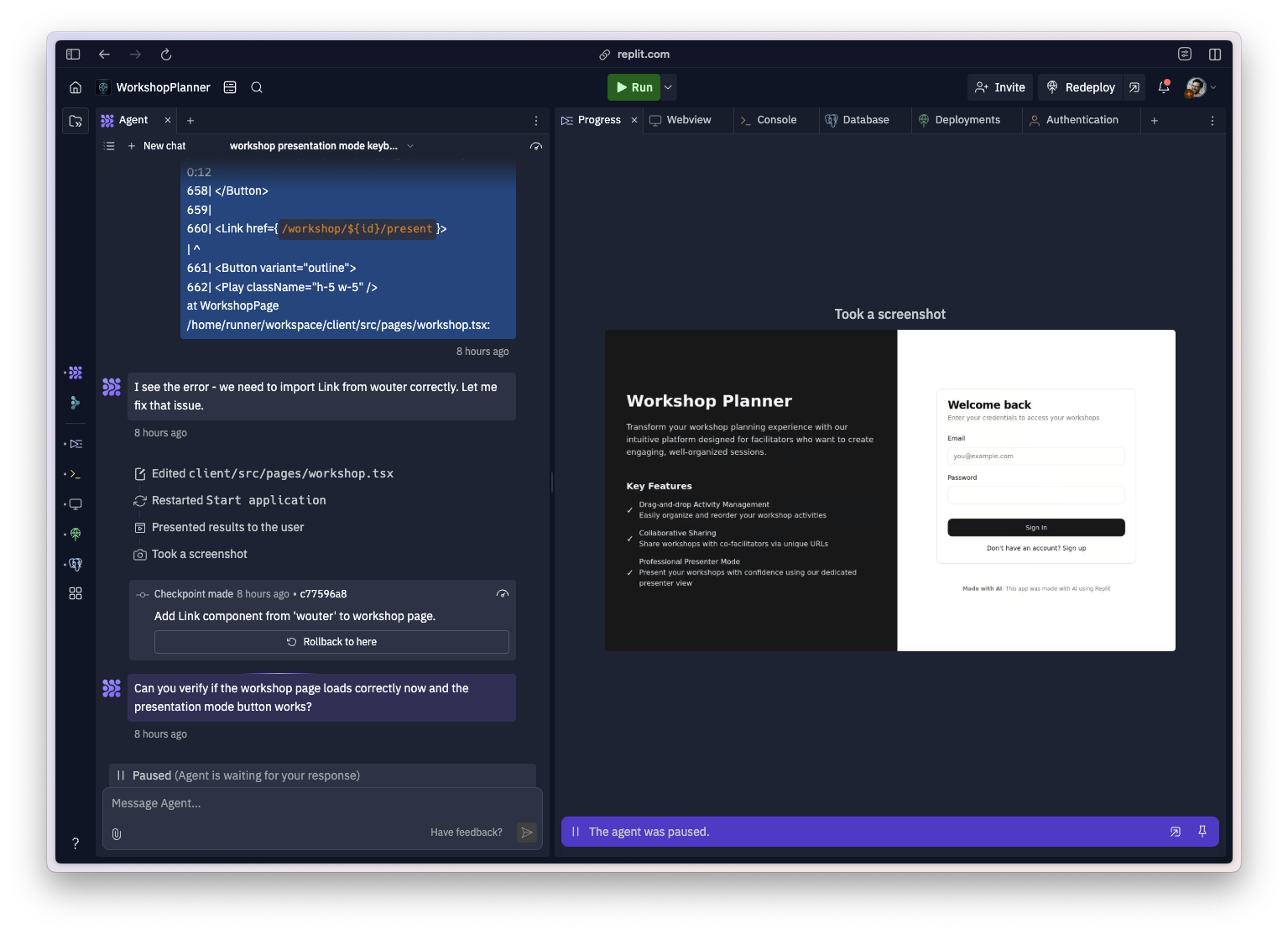
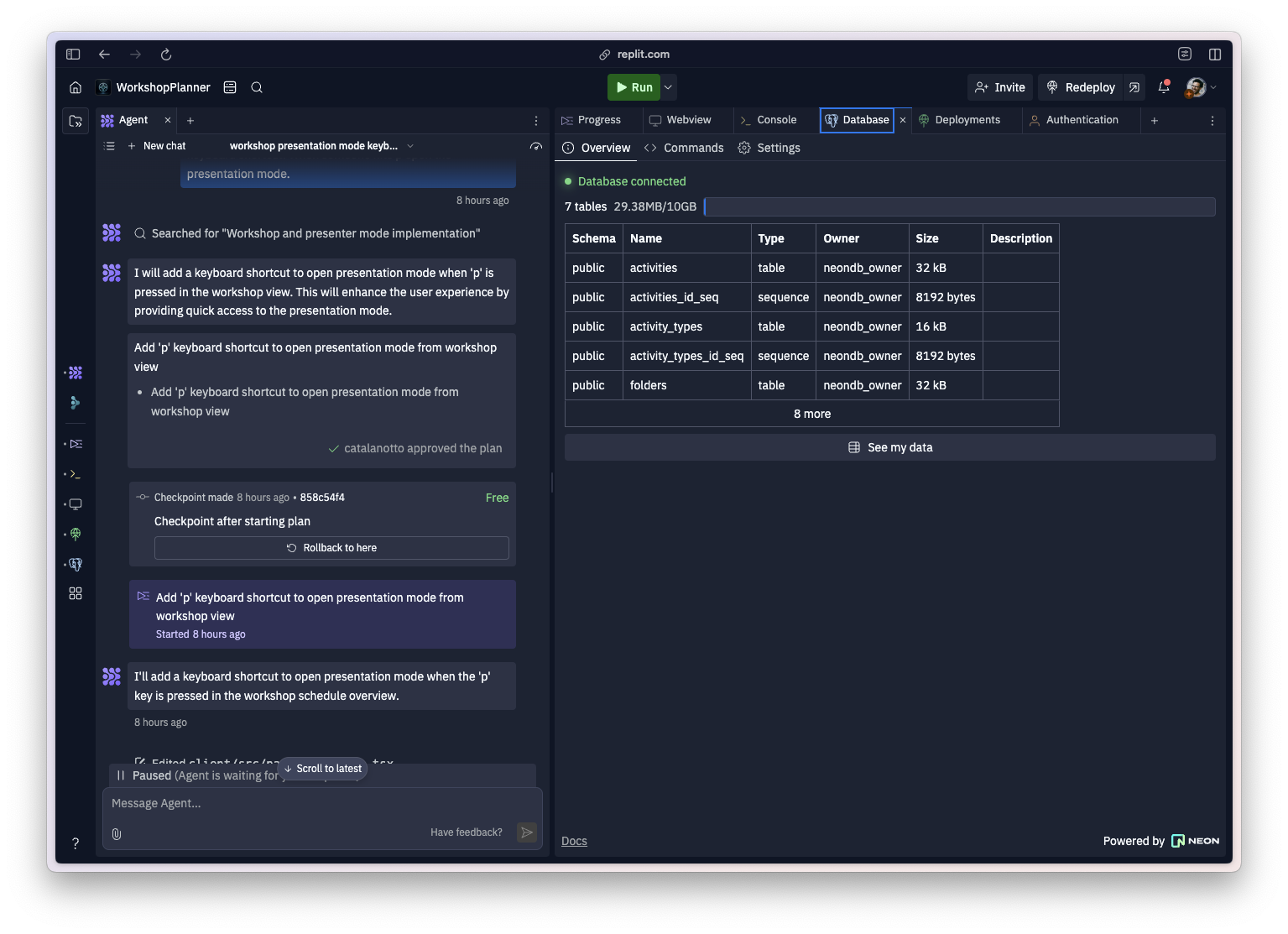
So suddenly I have now the possibility to create my dream workshop planner that has proper account management, is properly responsive, lets you save the data to your personal account, and is super fast to use because you can, with the drag and drop feature, rearrange very easily the activities in the workshop schedule!
Having way too much fun with Replit
After playing with Replit just for a half an hour, suddenly a half an hour became one hour and two hours. And then it took a big part of the night and I finished my first prototype in Replit after four to five hours of experimentation at around 3 a.m. in the morning.
What I built with Replit
You can see below a bit of an example of how the app works in this little guided tour.
It's a working app, at least that works for me, with my personal account, and is already deployed.
Doesn't this already exist?
Yes and no.
From what I found, there is not so many workshop planning tools for facilitators. There is one which is called SessionLabs, which is quite strong.
But it's really focused on the planning side of things. It hasn't that special feature where with a click of one button, you turn your workshop schedule into a presentation.
Which to me is really the big time saver, because I always start with a schedule and then turn that schedule into a bit of a presentation that helps me guide the participants and that helps also the participants always know where we are in the process.
There are other tools that kind of do both, but that are really meant for remote work and that have more features. Butter is a good example where you can create your schedule of your meeting or workshop and then have a bit of a presentation for it.
But it is rather thought for really remote meeting facilitations and not on-site workshops, and it comes with a lot of other features that I don't have the need for, a lot of other integrations that I personally don't need.
So, will I continue to develop this?
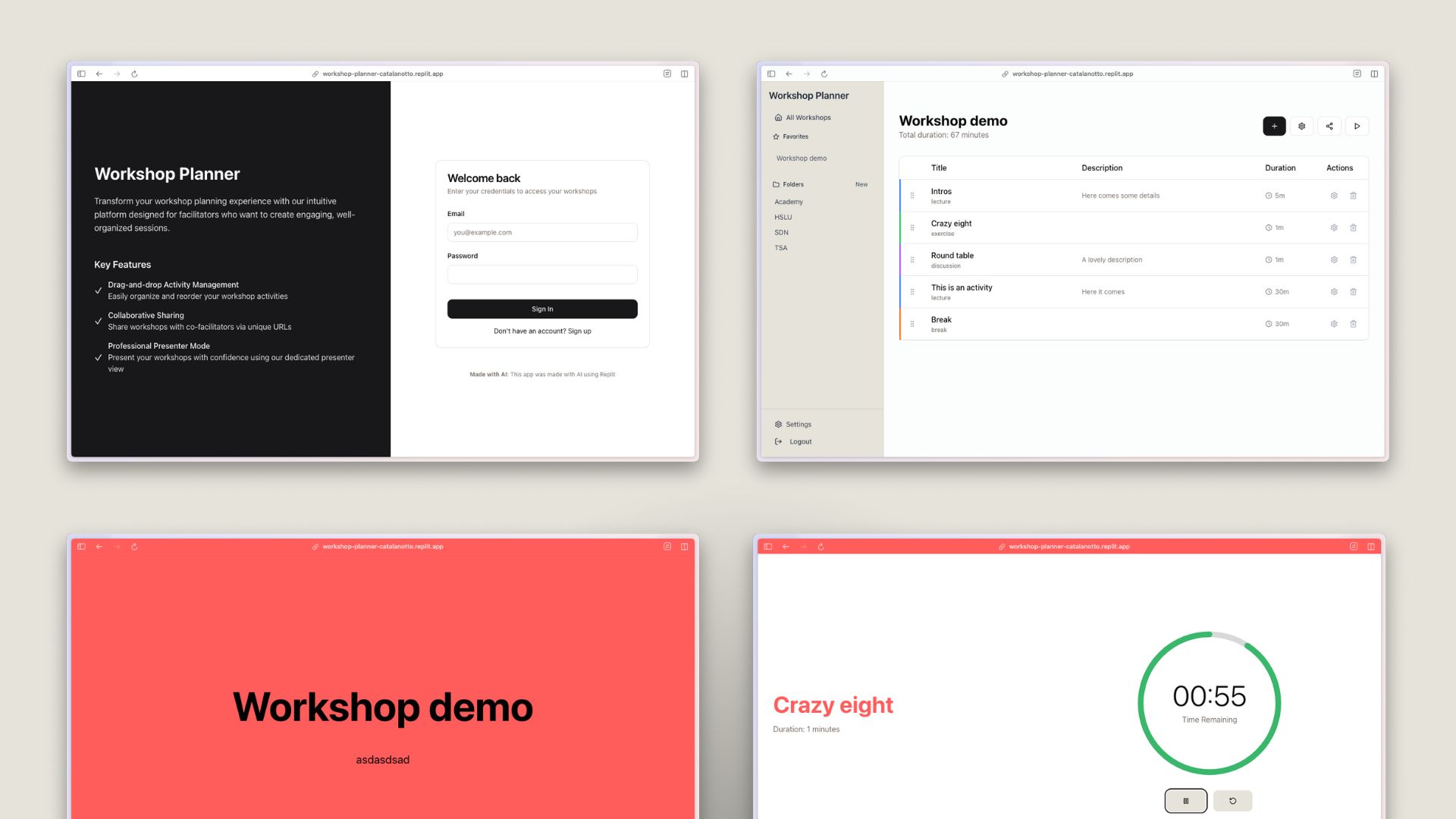
For now, I've rediscovered the playful and fun pleasure of prototyping a web app with a no-code approach, where here it's the AI that codes for me.
For now, I'm going to continue to develop this prototype just for myself.
What next?
There are basically three options that I see for the future:
Made with Replit, just for me: I continue to develop it with Replit and that it works well for me and that I keep it for myself.
Made with Replit for friends and me: I continue to develop it within Replit and then I onboard other friends and facilitators to it so that they can also play with it.
Rebuilt by hand: It's possible that this really makes me then hungry and curious to go back into coding and to then also compare how much faster or slower it is to do this by hand.
It's nearly 15 years that I've stopped coding in PHP and MySQL, so I'm very rusty and was never so good with the interactive JavaScript part. And so if I had to redo this I would be extremely slow and I would have to really relearn either PHP and MySQL very deeply or I would go with React or something like that.
But for now, the thing is really that these tools like Replit really allowed me to relaunch the experimentation around this idea of a workshop planner app. And this my friend, is pretty fun!
Going further
Here are a few links to go further on this topic:
Blog article from 2019 showing the Bubble prototype of the Workshop Planner
Q&A from 2025: What are tips when using AI code generators like Replit or Lovable to create a prototype of an app?
Newsletter
Weekly Service Design Digest
Meet the creator
I worked with clients from all over the world to help them find innovative solutions to their problem. I've been blessed to be able to learn a lot.
Today I want to share these learnings back with the community. That's why I've built the Swiss Innovation Academy.