- Dec 28, 2024
What did I learn creating 184 Canva templates for a large organization?
- Daniele Catalanotto
- Productivity
Published in the Backstage Blog
In December 2024 I've created 184 Canva templates to help out the hundreds of workers of a large NGO.
In summary
Use the translate feature to quickly create templates in another language
Don't use "lorem ipsum" filler text when you translate documents
Create a website for the templates for volunteers
Create a template for each type of Canva Design
The translate feature is a life savior
I had to adapt the 46 base templates I created in one language into four languages with different languages obviously but also different logos. To make this possible I used the translate feature of Canva that can translate a whole design or document in one click without you having to do any copy and paste in a tool like Deepl.
There are just two settings to ensure that the translation takes less work and doesn't break your design:
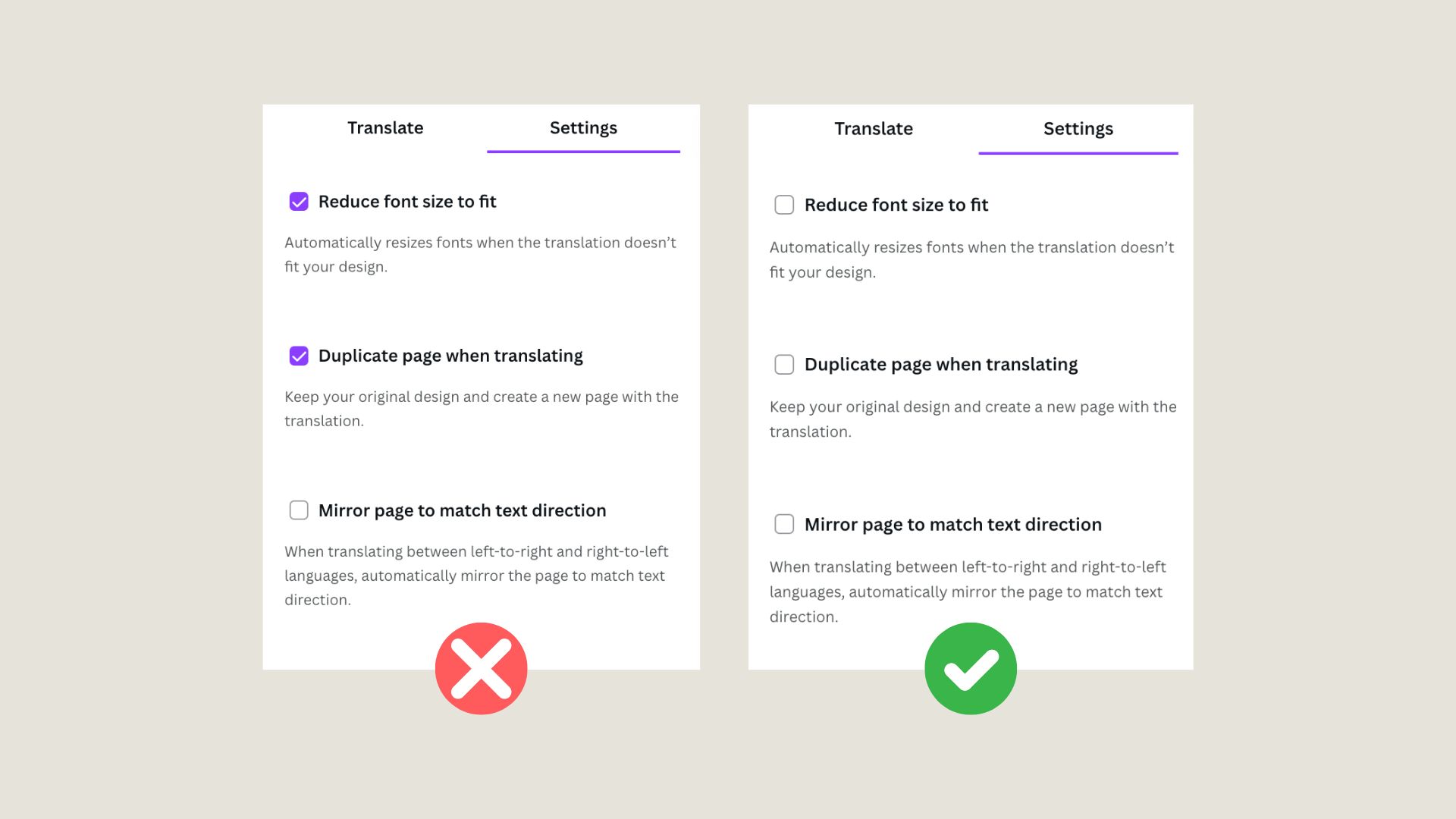
The two checkboxes to untoggle are:
Reduce font size to fit: this allows you to keep the design exactly the same as it is in each language, of course you might have to change a few texts here and there but at least the same font size is respected everywhere.
Duplicate page when translating: instead you want to duplicate the whole design first, so that there is less work deleting each page that is still in the original language.
Don't use "lorem ipsum" filler text when you translate documents
At first I was using "lorem ipsum" filler text within the templates. But that created a problem when I used the translation feature of Canva.
The translation feature of Canva translated all the text, including the latin text into the other language. This meant that I then had to go back in the template, and bring back the filler text.
Create a website for the templates for volunteers
For people who are within the same organization account it's easy to find the templates as they automatically show up when you create a new type of design and you can also pin the template folder as favorite in the sidebar for everyone.
The issue is that you can't share a whole folder of Canva templates with people outside of your Canva organization. So for example if you want volunteers to use your Canva templates, you'll have to create a website that showcases all the templates and where people can easily find them and get the link to duplicate them.
Create a template for each type of Canva Design
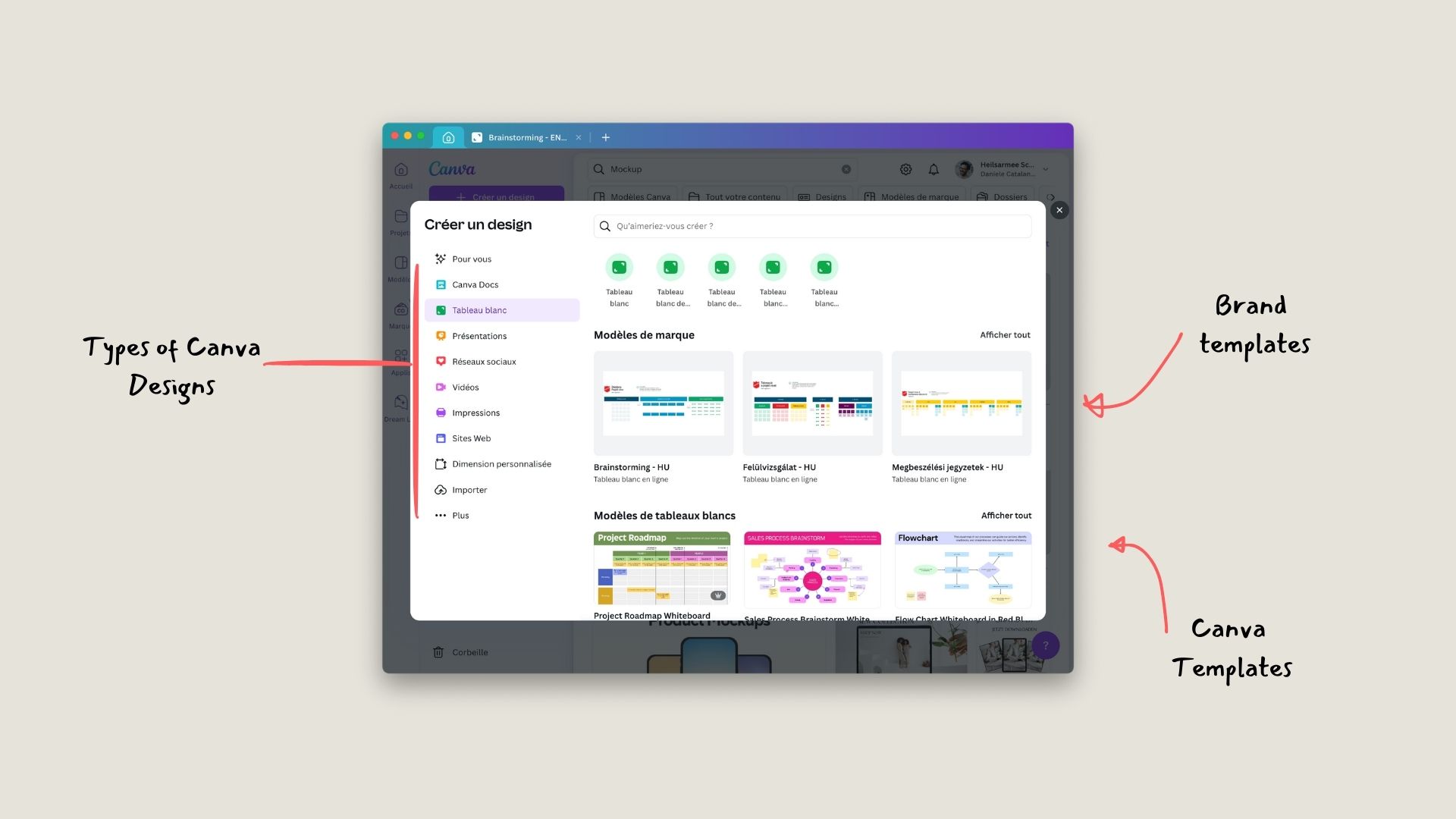
When you create a new Canva design, Canva proposes automatically a set of template for each type of Canva Design (presentation, video, whiteboard, etc). So if you want that people stay on brand it's important that for each type of Canva Design you have at least one template, otherwise the first thing that people will see are the creative templates from Canva that might be very off brand.
Newsletter
Weekly Service Design Digest
Meet the creator
I worked with clients from all over the world to help them find innovative solutions to their problem. I've been blessed to be able to learn a lot.
Today I want to share these learnings back with the community. That's why I've built the Swiss Innovation Academy.