- Feb 13, 2024
How do I shoot and edit the intros of my long-form videos
- Daniele Catalanotto
- Productivity, AI, Marketing
Published in the Backstage Blog
In this short article, I want to share the gear, physical setup, tools and process I use to shoot and edit the intros of my videos
A bit of context
In the last months, I've shot many interview videos, be it for the book tour of my latest book or the Swiss Service Design Network webinars.
These are super long conversations that can be more than one hour long. That's why I add at the beginning of each of these videos a little 2-3 minute introduction where I:
Share a short bio of the person I'm interviewing
Tease the different topics that we speak about during the conversation
How does one of these intro look like
Here, I've selected a few videos I've created in the past months that have an introduction before you can watch the full video:
Why I write the intros of my long-form videos
I usually write down the introduction word for word because it is full of technical details, such as job titles and brand names.
But more importantly, I write them out so that I'm sure the introduction stays short, as I would otherwise have a tendency to go sideways.
Plus, once the intro is written out, I can re-use it in text form in my newsletter, on a website or on social media.
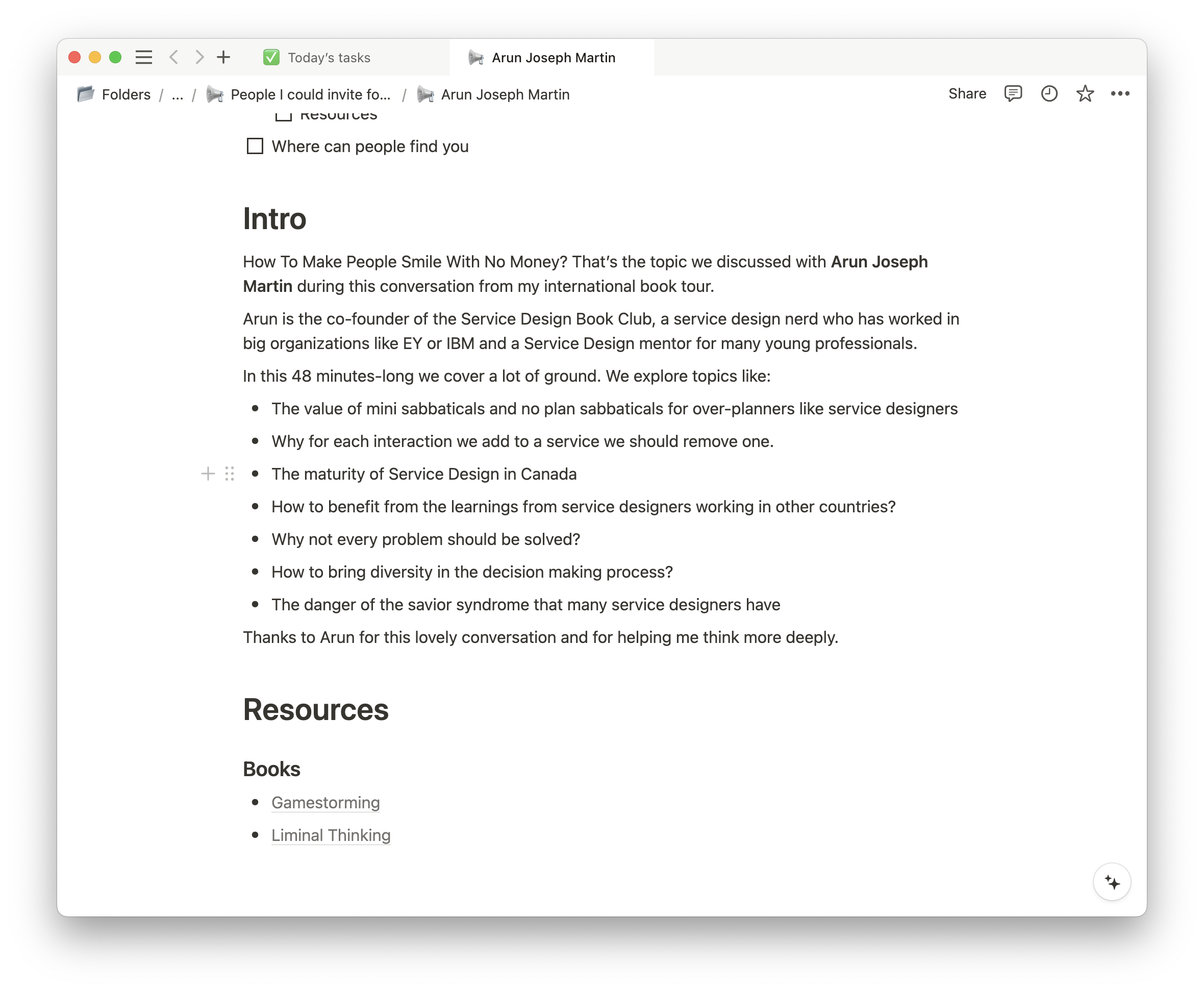
I write those introduction texts directly in Notion, where I already had my notes for the interview. To help me get started, I usually copy and paste the last introduction I've written and quickly change the different parts that just need a second to be changed.
Then I spend more time writing the bio (using what I can find on the Linkedin profile of the person) and the topics we cover (based on the chapters I've created in Descript while editing the video).
A look at the behind-the-scenes of the recording and editing
Recording without a prompter
I read the text of the video not from a prompter but directly from my screen. This means my eyes look slightly down and you see that I read. But you don't see that in the final video.
That's because I use the "eye contact" feature of Descript to fix where my eyes are looking in the final video. This allows me to:
Be super quick when recording, as I just have to read the text
Have little editing to do after, as I know I've not said more than needed while recording
Not have to install the big prompter I used back in the day which is a pain in the ass to install.
With the eye contact feature "On"
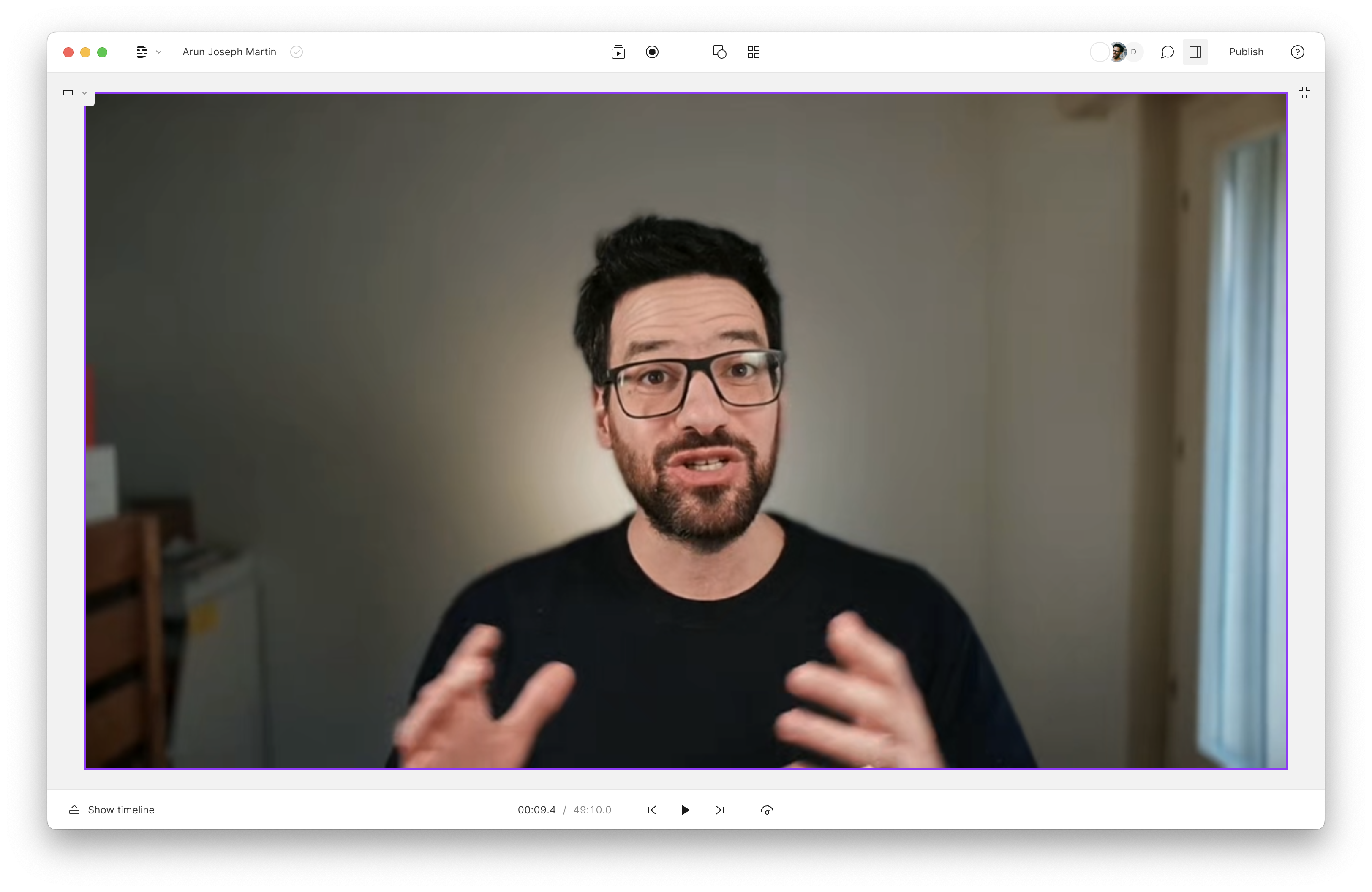
With the eye contact feature "Off"
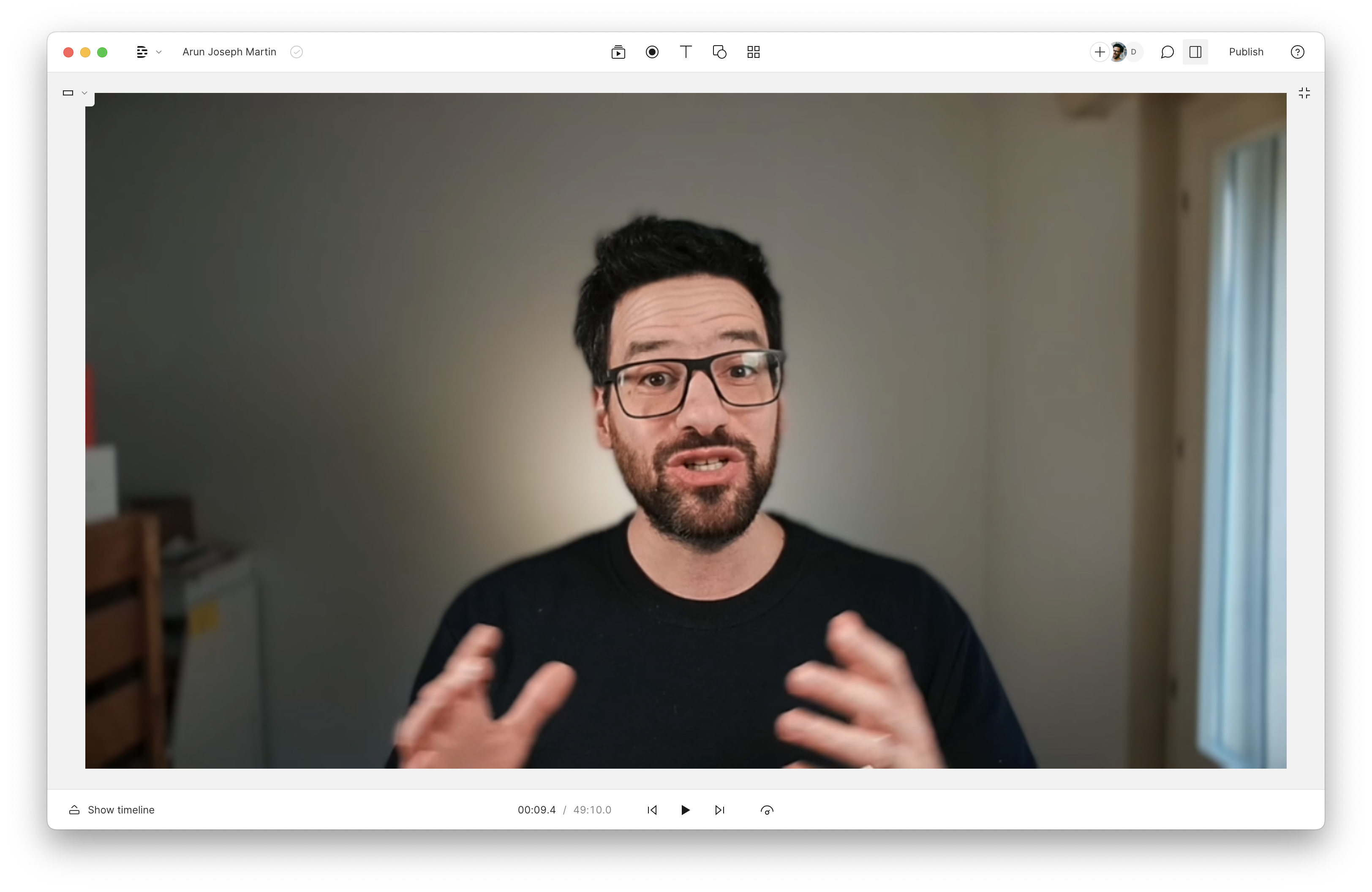
Reflections for the future
Teleprompter setup
Maybe in the future, if I keep on doing so many long-form videos, I might invest in something like the Elgato Prompter, which is a more lightweight solution that I could always keep on my desk, and therefore, I wouldn't need to use AI to fix where my eyes look.
Background
For now I haven't really created an interesting background for my videos as I shoot these videos in my regular office. But maybe if in the future we move flat, I might put more thought about what's in the background of my videos once I setup a new office space.
Newsletter
Weekly Service Design Digest
Meet the creator
I worked with clients from all over the world to help them find innovative solutions to their problem. I've been blessed to be able to learn a lot.
Today I want to share these learnings back with the community. That's why I've built the Swiss Innovation Academy.