What are tricks when creating digital maps with Google Maps for research?

In short:
Use the Google My Maps tool: The free My Maps by Google makes it possible to create a digital map very easily.
Create different layers: make it easy to show or hide groups of information and use color codes and icons to make the map easier to read.
Change the map style: change the style of the map to "Light Political" to hide a lot of the Google Map mess and to see the pins you added more clearly.
Write a synthesis of what you've learned: The map is not what's important. What's important is what you learned out of it, make this very clear.
Use the Google My Maps tool
When you want to create an interactive digital map of physical locations I recommend you use the free tool My Maps by Google. It's basically a version of Google Maps where you can add your own points on it and then share it with the world.
Create different layers
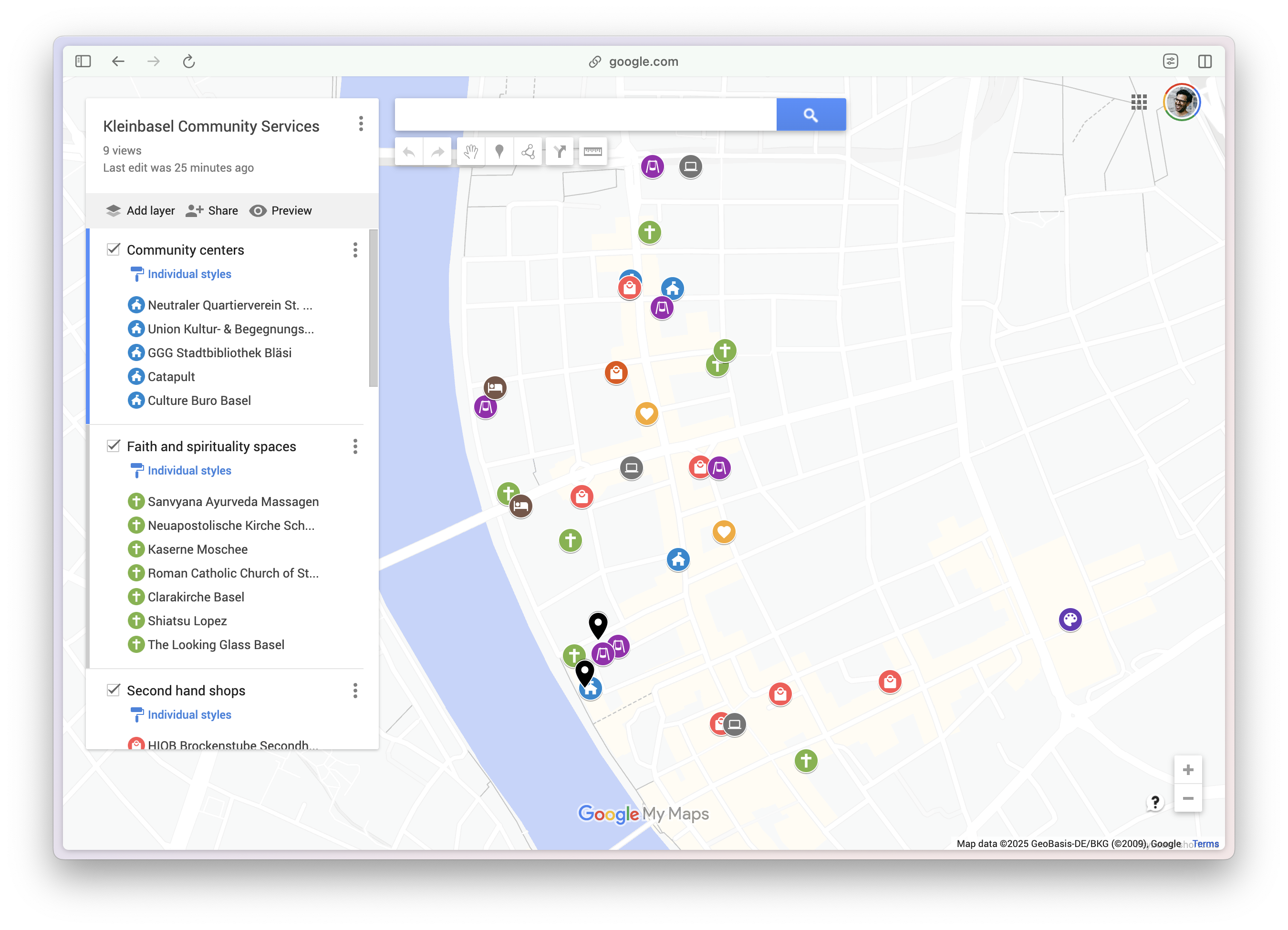
In My Maps, you can create different layers. Layers are great for grouping together elements, so that you can easily show or hide all the elements of that group in the map in one click.
Change the map style
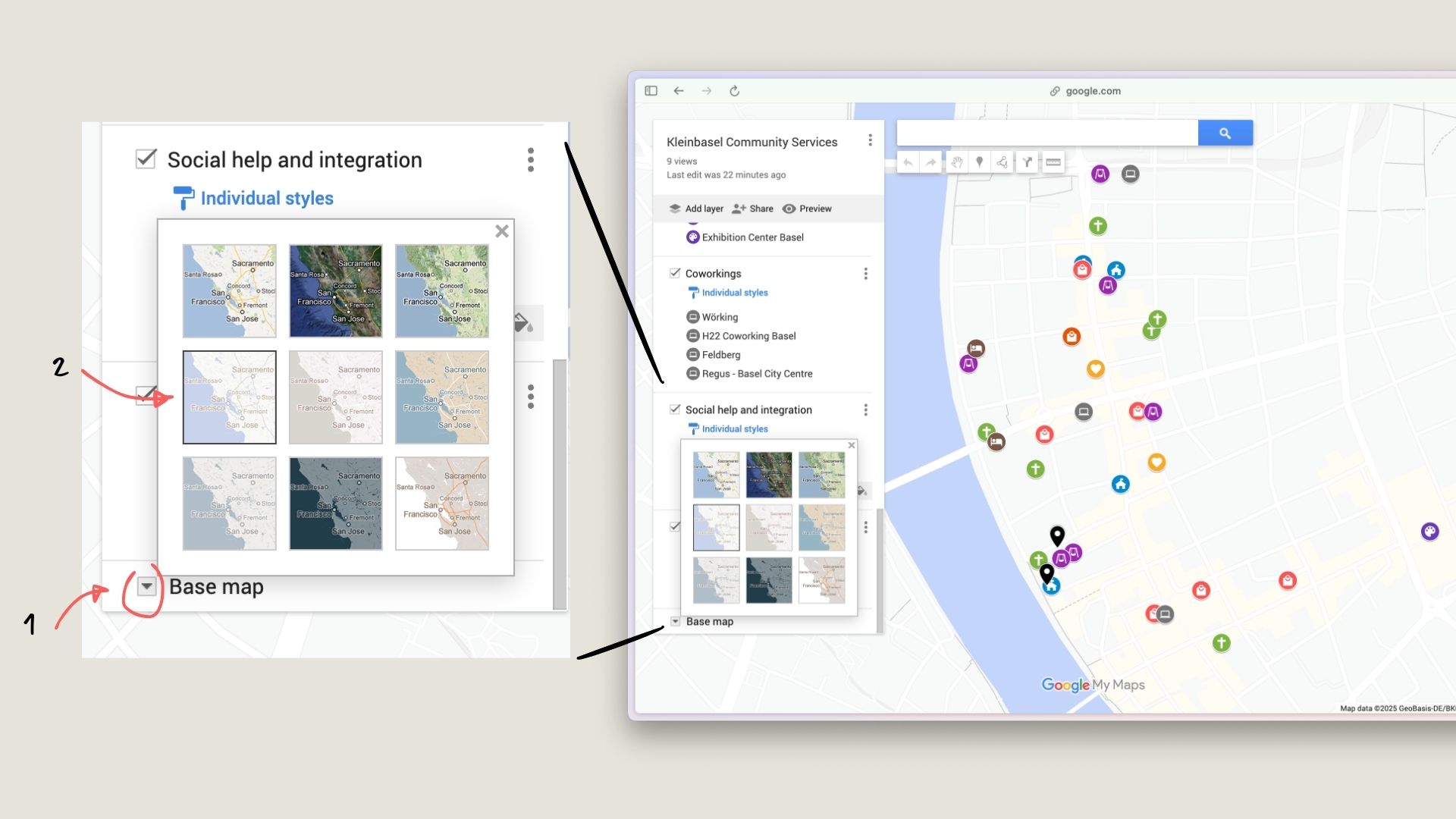
The standard style for a Google Map is way to crowded to my taste, it shows too much information. You can simplify the style of the map by changing it in the "Base map" settings. The style I recommend is the "Light Political" one so that the pins that you have added really pop-out.
Write a synthesis of what you've learned
A map is a good research tool and a good verification tool. But once you have lots of stuff in it, it can be pretty overwhelming. That's why I like to have a document that accompanies it that shows:
What's this map about
How to use it, what can I find in it
What did I learn with it (which is maybe the most important point)
To make it even stronger you can create a document where you embed the map directly within the document (for example using Canva or Notion). And you can even shoot a little video using Loom or Descript of you showing how to use the map.
Still, the most important element here is to answer the question: "What did I learn by creating this map?"