What are tools to create presentations faster?
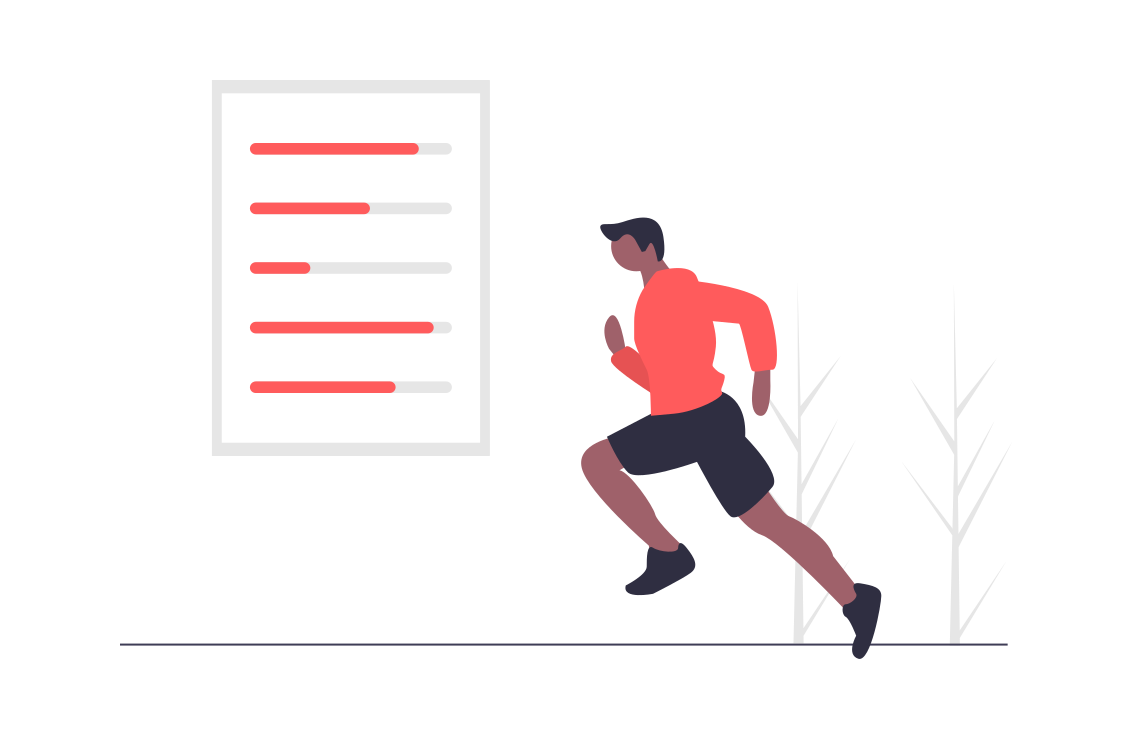
My two cents
Some tools can slow you down or make you way faster. Often the speed is linked with how many options you have at your disposal. The more options the slower you'll be, but the more you can do what you envision in your head, the least options, the quicker you'll be, but you'll have to compromise with what's possible.
Here are a few tools that I find can help to create good enough looking presentations in a much faster time than using Powerpoint, Keynote or Google Slides:
Paste by Wetransfer my favourite but expensive
Notion or Dropbox Paper docs
Turn markdown documents into presentations with iA Presenter or Deckset
My favourite: Paste by Wetransfer
Paste is my favourite app in terms of design and smart features is Paste. The only issue is the subscription behind it is about 20$ per month if paid annually (as of April 2023).
One of the things I love is the ability to place an image in a mockup of a digital device like a smartphone, tablet or computer in just a click:
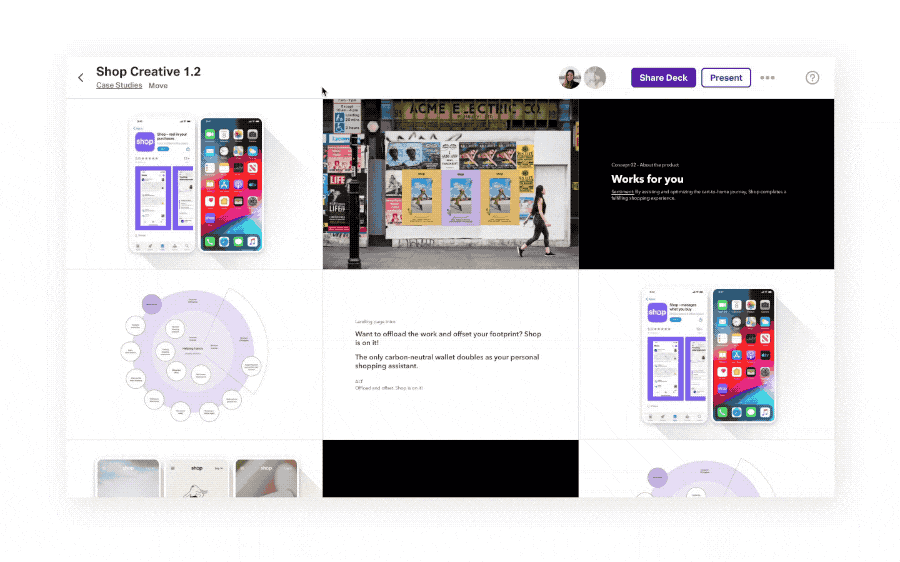
The app also helps you to focus on just the content, as most of the design choices are kept to the bare minimum. But that also allows you to rework your slides in bulk:
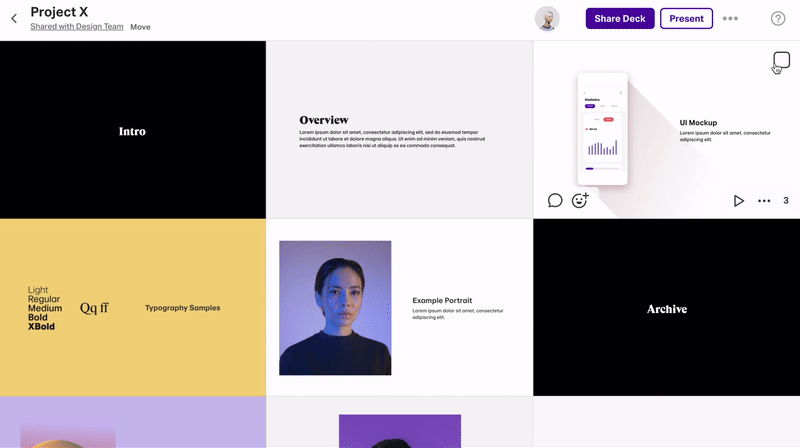
Don't create a presentation create documents
Often instead of creating a presentation, I now create a Notion document instead. That's especially handy for more complex reports. Notion has such a good base formatting that I don't care that I can't change the fonts, layout or colour that much. Plus, it's an app that I already pay for and has a great free plan.
Dropbox Paper can be a good alternative if you're not a Notion fan.
Because not every presentation needs to be done in a presentation format.
Markdown to Presentation apps
There are two other apps with better pricing and a different approach that turns a markdown document into a presentation:
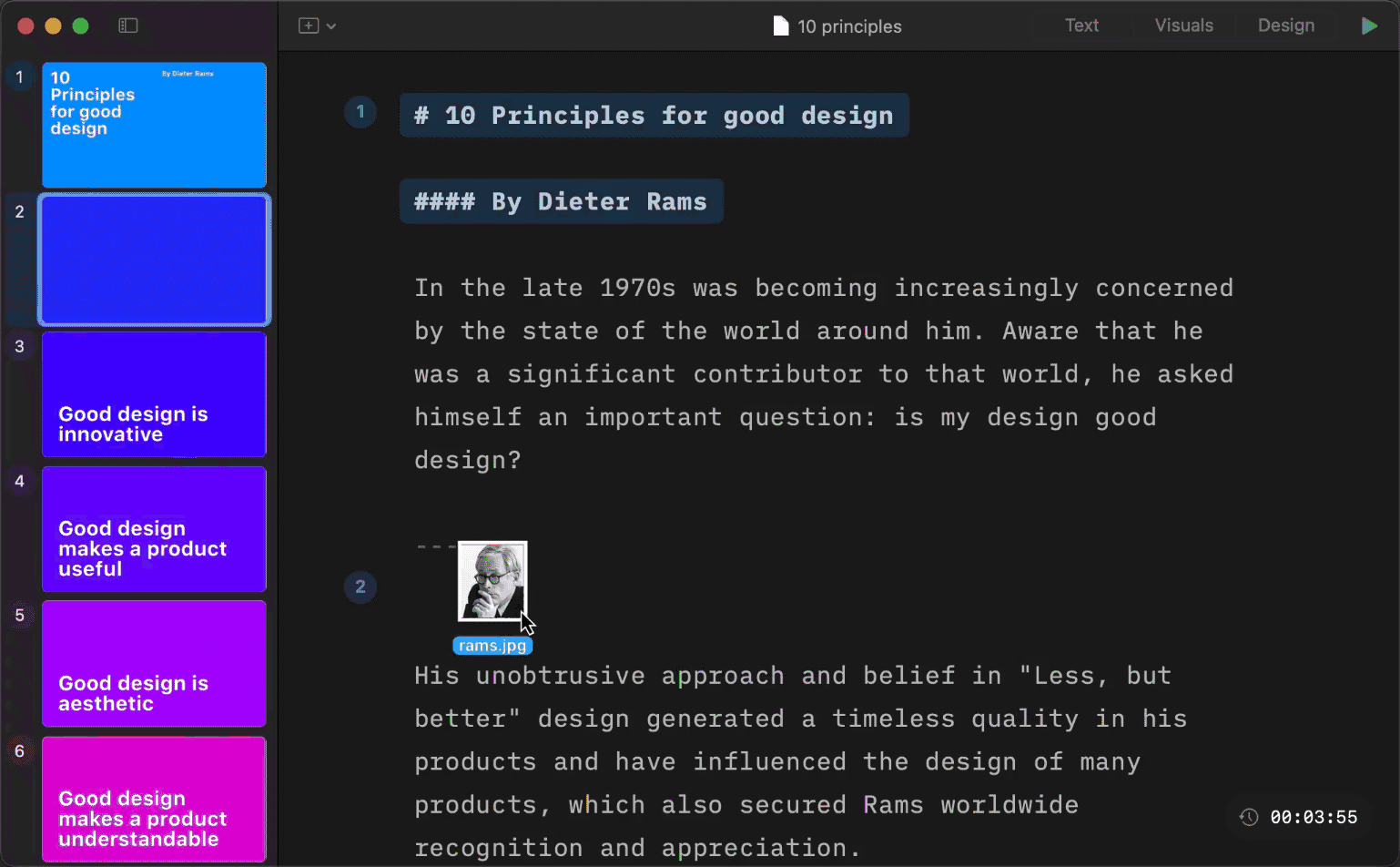
iA Presenter has a few features that make it especially interesting for those who first write documents and then need to make a presentation.
But I have to say that these two apps don't work with how my brain works when building presentations. When I build presentations, I often move slides around, and to get to this in these apps, there is too much copy-and-pasting going on as it's text-based and not drag-and-drop. iA presenter allows you to move slides around by drag and drop but still, I struggle with the separation of content and design when it comes to presentations.
Nevertheless, if you're a markdown lover, these two apps will make you damn fast at building presentations that look good.
More Service Design questions and answers like this one
Check out all the questions about how to create presentations like a service designer.